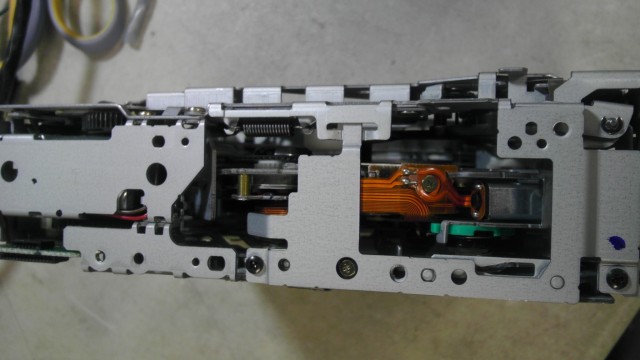QuestionQUESTION: I have a 2004 Chevy silerado pickup with a factory Bose 6 disk system. I went to change out the CD's with 6 different ones and I was able to eject the #1 disk. WhenI tried to load another one it won't load it. Tried to move to #2 disk and it won't let me do anything.The green light won't come on to indecate that it is allowing me to insert the next disk. Read owners manual on what to do but still not working. The controls are on the steering wheel to switch disks. The battery is new but due to cold weather and me not driving the truck daily the battery was low but was able to start the truck. The clock was the wrong time. Put battery charger on and drove truck around to charge battery. Hope thats enought information to help you.Also the rest of the radio work fine.
ANSWER: If the radio loses power it will reset it self and go to ship mode, when power comes back the radio will start from zero with out cd's the problem is that you have some inside and the unit will get stuck
the other reason can be copy disc or cd's with paper sticker this Chevrolet radios are not easy to work on,look for a delco service center
you can also find a rebuild radio from this site factory car audio
---------- FOLLOW-UP ----------
QUESTION: So are you telling me that there is no way to get the cd's out and go buy a new radio or a Delco/ GM dealer is the only way to get them out? The cd's are new, they don't have any paper on them. The display- that tells by number how many cd's are in the player is showing the right number of cd's in the player. Sounds like, what you are telling me is, if the radio reset to zero it won't show the cd's at all? Is there anything you may suggest me trying to see if they can be loaded or removed.
Answer
 indash chevrolet cd ch
indash chevrolet cd ch 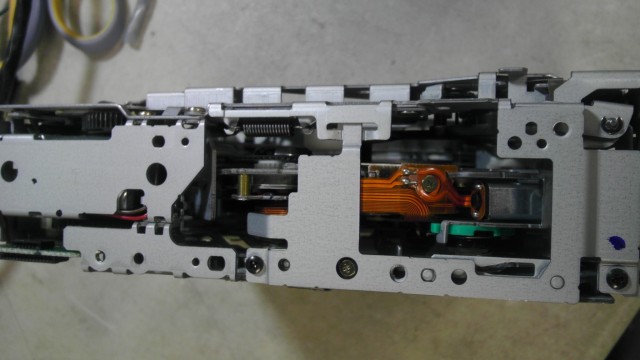 side laser and gear
side laser and gear
you can manually eject them but most likely you will destroy the radio doing that
remove the top cover one screw on the back, remove the face there are 2 small screws 2mm remove them, in the back side there are 2 more small screws remove them
pick up the cd changer from the back and till up enough to get your hand under the cd changer, there is a flat ribbon cable on the rear left of the cd changer just pull to the left to unplug, lift the changer a little more and move the cable down it is hold with glue and tape
it can not be unplug from the radio only from the cd changer
now you will play with it to remove your discs, the gears to move are on the left side of the
changer