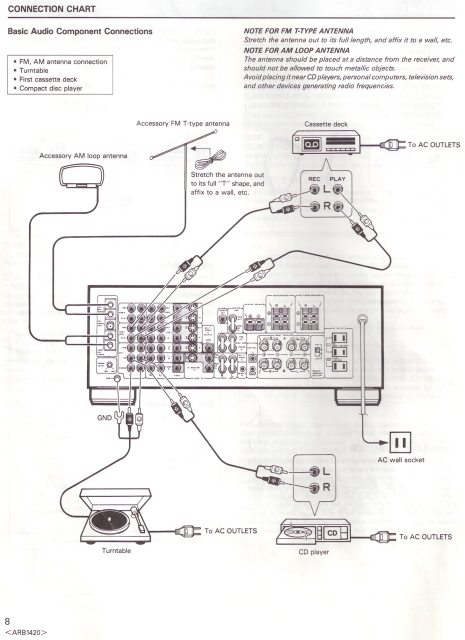QuestionQUESTION: Just bought new Panasonic Plasma and Panasonic Blu Ray. Ran Cable Box to Blu Ray, HDMI from Blu Ray to TV, but can't seem to get the right cables to connect from the tv to the receiver for surround sound. We're using the stand red, white, yellow connectors. I'm not at all that good at this stuff and I can't figure out what I'm missing. . .
ANSWER: What kind of audio inputs do you have on the surround receiver?
This info will help me answer you correctly (we don't want a wild goose chase...)
Wayne
---------- FOLLOW-UP ----------
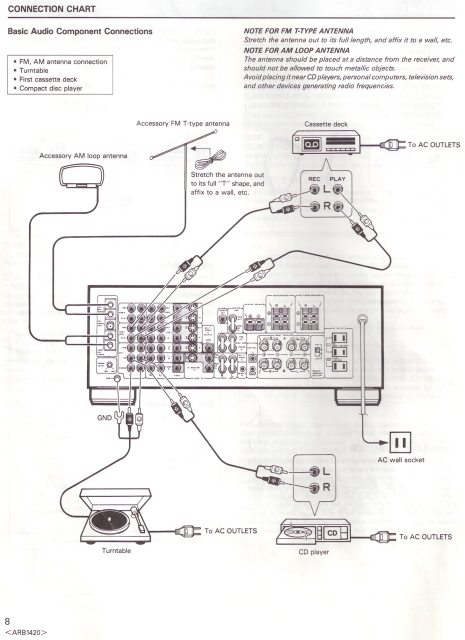 scan001
scan001
QUESTION: Attached is a picture of the back panel of the Pioneer VSX-D902S. Hope this helps. We are currently trying to connect with RCA connectors. Is there a simple way to tell if the receiver is just malfunctioning -- like broken??
AnswerFirst of all, you may not be able to get surround sound by going from the TV to the receiver, (with that said, pro logic surround is a slight possibility).
Second, I'm not sure why you're connecting the cable box to your Blu-Ray.
Since the receiver does not have HDMI inputs, let's separate your video and audio paths for maximum flexibility.
Connect your cable box to the TV - if you have an HDMI cable box, use it, otherwise I recommend component video (Red, Green, Blue RCA connectors). You will also want to use a stereo audio pair (red & white) to the TV if you are not able to use HDMI from the cable box.
From the Blu-Ray, use the HDMI cable to the TV.
This should take care of your video and audio to the TV set.
Now - the receiver. Unfortunately, the scan you sent wasn't readable, so here are some general guidelines.
If it's at all possible, you want to run from the cable box & Blu-ray to the receiver with DIGITAL AUDIO cables. These generally come in 2 types - optical (or "toslink"), and Digital coax (typically an RCA connection color coded orange)
I know your Blu-ray will have one or the other type of digital audio connector on it. Your receiver should have at least one (hopefully, the same type that is on your Blu-Ray). Connect the two devices at the digital audio plugs.
If you're fortunate enough to have more than one digital audio input on your receiver, and your cable box has a digital audio output that matches the cable type, connect the two devices with that.
In a perfect world, this should give you the options of watching your cable or blu-ray through both the TV speakers and the receiver. It doesn't have to be simultaneous, it's just nice to be able to watch things without having to fire up the receiver every time.
OK - now if you do NOT have more than one digital audio input on the receiver, from the back of the TV, there will be an "Audio Out" - run a red & white pair to an appropriate input on the receiver. You may need to go into your tv menu and turn those audio jacks on (this is typically an option).
You probably will not get surround audio from these jacks unless your receiver can do Pro Logic decoding.
I sure hope this helps you. If you have more questions, feel free to contact me again.