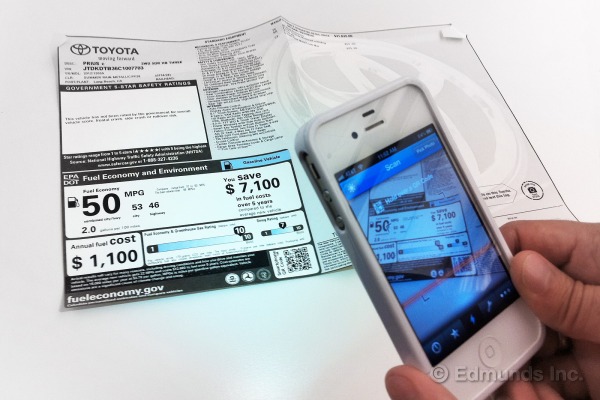
In 2011, the Environmental Protection Agency (EPA) announced a significant redesign to new-car fuel economy labels debuting on 2013 model-year vehicles. The new labels have easier-to-read ratings, make the combined mpg figures more prominent and have alternate versions for electric and plug-in hybrid vehicles. Another change is the use of a Quick Response (QR) code — one of the more forward-looking features on the label and a nod to the ubiquity of smartphones.
If you haven't encountered a QR code yet, it looks like a pixelated bar code. and once you aim your smartphone at it, you're linked to a certain Web page. To make use of QR codes, you need to download a QR reader application. They're usually free and you can find them at your phone's app store or marketplace. In the case of the QR code on the EPA label, the link takes you to the mobile version of the fueleconomy.gov Web site. The vehicle that you just scanned will appear in the phone's Web browser, along with a host of information about it.
The QR-linked page will tell you the price range of the vehicle, give you the same miles-per-gallon stats presented on the EPA label and list a few links for more detailed statistics. Here is a quick primer on the information that's available to you:
The "Reported by Drivers Like You" tab shows you real-world mpg figures from consumers who have uploaded their information to the fueleconomy.gov site. This is particularly handy, since many people have trouble matching their mpg performance to the EPA's numbers.
The "Fuel Economics" tab is an important one to note. It comes already populated with figures based on the price of fuel at the time the EPA issued its label. But the label doesn't get adjusted for regional prices and the fluctuations in fuel prices. This tab allows you to do so. Clicking on the "Personalize" link takes you to a page that asks you three questions: How many miles do you drive in a year? What fraction of your miles is in stop-and-go traffic? How much do you pay for fuel?
When you input your answers, you will get a more accurate assessment of the cost of a full tank of gas, annual fuel costs and the cost to drive 25 miles.
Here's an example of how filling in the correct data can affect the numbers.
Edmunds purchased a 2013 Lexus GS 350 for our long-term fleet. This car has a combined EPA rating of 19 mpg. The default figures say that it will cost $63 of premium fuel to fill the Lexus' tank and that we would spend roughly $2,650 in fuel per year. These numbers were based on a gas cost of $4.05 a gallon. But at a gas station near the Edmunds office, a gallon of premium recently was going for $4.51. When we input our information, we realized that it would cost $71 — $8 more than the EPA estimate — to fill the tank. We would be spending about $300 more per year in fuel than the original label estimated. If you're on the fence between two cars, these more accurate numbers can help steer you toward the more economical one.
The remaining links are annual petroleum use, greenhouse gas emissions and EPA smog score. They mirror the data on the window sticker.
Finally, there is the "Add a Car" tab near the bottom of the page. You can use this to look up fuel economy information on other vehicles. You also can see the current mpg of your trade-in (going back as far as 1984) or compare the new car you are interested in with another new car.
The EPA label's new feature will be of the most benefit to car shoppers who like to go to a dealership and pick out, test-drive and negotiate a deal all in the same day. We call them cowboy shoppers. We think it's better to check out fuel economy — along with pricing, features and all your other new-car shopping research — before you venture onto a car lot. But there are times when you need to do some on-the-go fuel economy research. And now it's just a QR code away.