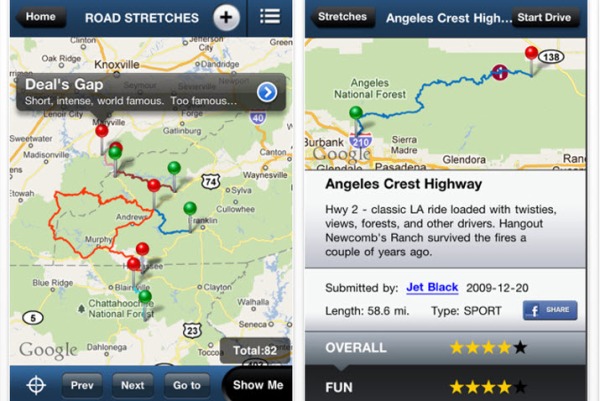
You know how in a conversation with a bunch of car enthusiasts, when one says, "Hey, I know this great road ..." serious drivers stop and pay attention. That's the idea behind BMW's The Ultimate Drive app for iPhone and iPad and Android devices. Except instead of sharing your favorite roads with a few friends and acquaintances, you're sending out your stash to the world -- or at least others using the app. It's crowd-sourcing for the car and motorcycle crowd looking for the best places to drive, complete with ratings, comments, routing and other info.
We previewed The Ultimate Drive app earlier. Since then we've had a few days to play with it and do a deep-dive into its features and functions. And while we initially were reluctant to share our secret back roads with others, we found that you can get as much as you give with this app.
After downloading the app and getting a guided tour of its features and functions, you can hit the My Profile tab, one of four on the app's home screen, to fill in a nickname, your location and the cars you drive: My BMW Cars or My Other Cars. You can upload a pic to the My Profile page, which also shows your "Stretches" and comments. Two tabs at the bottom include My Stretches that shows the routes you've entered and another for sharing your Stretches on Facebook.
The Road Stretches tab on the home screen initially shows a Google Maps screen when opened. Here you can hit the plus-sign tab at the top left to add your own stretch. It's as simple as moving the map with a finger swipe until the crosshairs icon is on the starting point and hitting the Start tab. You can add waypoints along the route and hit the Way tab using the same method, and then add an end point by hitting End. Before you can save a Stretch you have to name it, rate it from one to five stars (for Fun, Twisty, Scenic, Traffic, with all of these average into an Overall rating) and add a description (400 characters max).
Next to the plus-sign icon on the Stretches screen is a list icon that allows you to find saved Stretches in several ways. With Sort you can choose Stretches by Overall Rating (High-Low), Newest-Oldest, Name A-Z, Name Z-A, Length Short-Long and Length Long-Short. You can also call Stretches up by Favorites that you've saved or favorites listed under a BMW logo. Lastly, a Find tab lets you search by entering a name or nickname for a Stretch.
When you call up a saved Stretch, you can add your own rating, Flag it (for being Too Short, Uninteresting, Duplicate or Junk), add to Favorites, email it, share it on Facebook and also read comments or leave one. Once you select a Stretch, hitting a Start Drive tab takes you to the Google Maps app on your Apple or Android device for routing
To see all the routes on a mapped area, you can hit a Show Me tab at the bottom of the Stretches screen. Stretches are designated by pins, with green for the start, red for the end and numbered waypoints. Tapping the start or end pin unfurls the familiar Google Maps banner with abbreviated info and an arrow that takes you to a page with more.
A Go To tab on the Stretches screen lets you enter a specific location to search for saved routes, and then the app will show all of the saved Stretches in the selected area. A Prev and Next tab moves you to adjacent areas with saved Stretches. A crosshairs tab takes you back to your current location. The final two tabs on the app's home screen are BMW News, which takes you to a similarly named Twitter feed, and Alerts.
The Ultimate Drive app is a great tool to share and find the best driving routes in your area, and is especially useful when you travel to a new location and want to discover new back roads. The app is easy to use and fairly intuitive. Our only minor quibble is that you have to first hit the Show Me tab to overlay Stretches on the map for a given area. Seems like an unnecessary step -- or maybe we're just impatient. And the Prev and Next tabs are too limited, moving the map only a fraction.
Yes, you and your buddies' favorite weekend rip is probably already saved as a Stretch. Get over it, and get on with finding others that you may not know about through The Ultimate Drive. -- Gretchen McFarlan, contributor