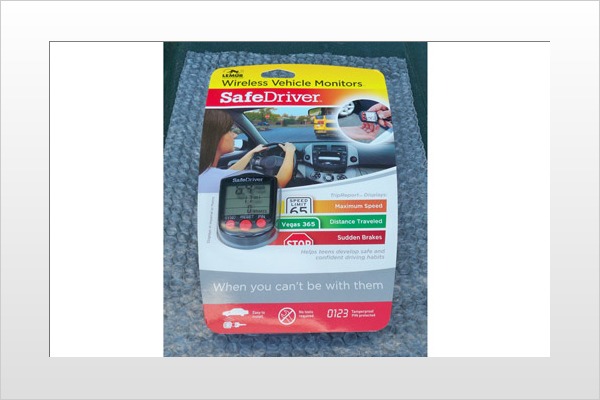
Pros: Quick installation and setup, inexpensive way to monitor a teen's driving habits.
Cons: Limited parameters displayed, bulky key fob when carrying keys in pants pocket.
According to the National Highway Traffic Safety Administration (NHTSA), the leading cause of death among U.S. teenagers is vehicle crashes, and inexperienced teen drivers are involved in three times as many fatal car accidents as all other drivers based on miles driven. Since parents and other adults can't always be with them in the car, a whole cottage industry has developed involving technology that allows you to track teen drivers.
But some of these cost hundreds of dollars and require a monthly fee. The SafeDriver ($69.95) from Lemur Vehicle Monitors is an inexpensive — if limited — plug-and-play alternative. It reports maximum speeds, miles driven and sudden braking, which is often the result of distracted driving, and is intended to open a dialogue with parents so teens can improve their driving habits.
Design
The Lemur SafeDriver plugs into the onboard diagnostic port (OBD II) found in all vehicles sold in the U.S. and Canada since 1996 to access data from the engine control module (ECM). It's made up of two pieces: a monitor that plugs into an OBD II port and a wireless key fob display.
The black monitor blends into the underside of the car's dash once installed and is designed to be tamper-proof. The key fob features an easy-to-read LCD and large buttons for setup and control of the display functions. Larger than most keyless entry/security remotes, the key fob could be a little bulky for drivers accustomed to carrying keys in their pockets.
Installation
To give the Lemur SafeDriver wireless vehicle monitor a real-world test, I enlisted the help of my friend Keith and his son Sean, a high school senior. We installed the monitor in the family's 2006 Kia Sedona minivan that Sean drives on a regular basis, including his daily commute to school.
The hardest part of installation proved to be cutting open the packaging — scissors are the only installation tool you'll need. Once the OBD II port was found under the driver-side dash, installation was just a matter of plugging in the sensor.
After the sensor is plugged in, a green LED indicates it's ready to be synchronized with the key fob display. This is accomplished by entering the default PIN (0000). Of course, it's a good idea to change the PIN once you've set up the monitor. After the PIN is correctly entered and "PASS" is displayed on the key fob, you simply start the vehicle and wait for the sensor's green LED to start blinking, indicating that it's communicating with the vehicle's ECM.
The final step is to reset the display to zero using the PIN. The package advertises it takes less than 5 minutes to set up the SafeDriver. It took me only 3 minutes, even though I was chatting with Keith throughout the process. With the key fob placed on Sean's key ring, he was ready to drive a few days with the monitor in use.
On the Road
Sean says he's a safe driver, never using his cell phone while behind the wheel and always wearing his seatbelt. But knowing the monitor is in place can be a good deterrent for any teen.
To prevent disabling of the monitor, the key fob screen will display "TAMPER" if the battery has been removed, if an invalid PIN has been entered or if the sensor has been unplugged from the OBD II port. And if the vehicle is driven without the key fob, the sensor continues to collect driving data and will update the LCD screen the next time the key fob is in the vehicle with the engine running. So leaving the key fob at home will not prevent the SafeDriver from monitoring.
We also tested the system with the key fob placed in the center console, where it worked just fine. The key fob screen updates every 30 seconds while driving, or you can also press the middle Reset button for an instant update.
After four days of driving, including two school days and a weekend of errands, Keith and I checked the key fob to see what we would learn. The LCD did not display "TAMPER" so we knew no attempt was made to bypass the monitoring.
Sean had driven a total of 96 miles over the four days, which matched the reading from the vehicle's factory trip odometer. He reached a maximum speed of 73 mph, which Keith knew was while on a nearby interstate, where the speed limit is 70 mph. This would have raised a red flag if Sean's driving had only included commuting to school.
The SafeDriver reported no "Sudden Brakes," which made me wonder how hard braking would need to be to trigger the indicator. So I took the van to a large empty parking lot to test the feature. To confirm the braking indicator was working, I started with a test I knew should trigger it: At 35 mph I stomped on the brakes as if someone had pulled out in front of me. As expected, the key fob showed one "Sudden Brake" when it updated.
I also simulated various braking situations. Hard braking, such as quickly stopping to avoid running a yellow light, triggered the indicator every time. More controlled braking, such as slowing down for a red light, did not. I was able to trigger the indicator five times and all in situations I felt were warranted.
Why You Want It
Handing car keys to inexperienced teens and watching them drive away alone strikes fear in most parents. Though the data reported by Lemur's SafeDriver is limited, it can economically provide peace of mind that they are driving somewhat safely, and also open a channel of communication on how teens can improve their behavior behind the wheel.
Others To Consider: Lemur's AlertDriver ($49.95), which emits a continuous loud beep at speeds over 70 mph or a programmed max speed but does not have a wireless key fob display.
The manufacturer provided Edmunds this product for the purposes of evaluation.