
You've got a busy summer ahead. Before setting out on that road trip out West or back East, you'll have to find time to download some travel music. (We recommend new releases from Common, My Morning Jacket and Weezer.) After that, we've got another assignment for you that promises to make your summer trip easier and may enhance your listening habits, too: Get a portable navigation system. Of course, we wouldn't dream of leaving you out in the cold on such an important decision, so we're updating last year's portable navigation system roundup with four new or newly improved portable systems.
Since our last portable navigation review, a few of the units we sampled have changed significantly, plus there are two all-new units that seem promising on paper — the Dash Express and Becker Travel Assistant.
More Than Just Directions
Although most navigation systems have the same map data provided by one of two companies, all units are not the same. The interface, computing time and features vary greatly. One thing to keep in mind when shopping for a portable navigation device is that price isn't a good indicator of quality. Some of the poorest-performing devices can also be the most expensive. On the other hand, even midprice brands offer tons of features, including a way to play those downloaded Weezer tracks.
Another notable feature is real-time traffic — all the units featured here have it. If you don't need features like traffic and the ability to play music files, you can save some money, as lower-priced units typically don't have those options. Bottom line: Before swiping that debit card at Best Buy, be sure you know exactly what your needs are.
Finally, we've added a new category. Because of several negative experiences with the Magellan call center (located in Manila), we now think it's important to indicate whether the customer call center for a given device is located in the U.S. All the devices featured here have U.S.-based call centers, but we'll include this new category in all future reviews.
Here are four portable nav systems that are new or newly improved:
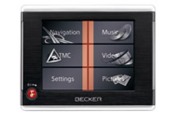 Becker Traffic Assist 7927
Becker Traffic Assist 7927 If you're not familiar with the Becker name, you're not alone. The company is best known for making Porsche and Mercedes-Benz radios but now it's branched off into portable electronics. The Becker 7927 is new to the U.S. and is the company's midlevel navigation system. The Becker has a few strong points right off the bat. It's lightweight, very portable and includes a lifetime subscription to real-time traffic. Also, several staffers mentioned how much they liked the speed limit feature — when traveling on a highway or interstate, the speed limit for that road is displayed prominently on screen.
Unfortunately, the 7927's overall performance isn't up to par. It's slow to respond to inputs and many on-screen icons aren't easily understood. For example, to open and close an on-screen menu, you tap a portion of the touchscreen that has a picture of two gears. One editor called the interface "simply ugly."
Real-time traffic is a nice feature, although it also comes with a "but": Traffic information does not show up on the main navigation map — the Becker 7927 just gives you a list of traffic incidences instead. And those incidences are not organized by how close they are to your current location, but rather numerically. So Highway 14 is always first and Interstate 805 is last, even if you're on Interstate 805. Plus, to receive traffic info, the Becker requires you to plug in a clunky wire antenna. Like many other portable nav devices, this one has the ability to play music and view pictures via an SD card slot. Unfortunately, that's the same card slot you'll need for viewing maps and finding addresses via the included SD card, and this means that you can't play MP3s and navigate at the same time.
If light weight and portability are your top priorities, the Becker will probably work out just fine for you. It's also relatively inexpensive, although Magellan and Tom Tom both have better units for an even lower price.
 Dash Express
Dash Express The Dash Express is a totally new portable navigation device that's purpose-built for commuters. It does the traditional Point A to Point B navigation and does it quite well, but the real selling point with the Dash Express is its ability to provide very detailed traffic information. Not only does the Dash collect traffic data from a typical third-party source, it also collects traffic information from other Dash users. See, the Express can receive and transmit data thanks to a cellular/Internet connection. Not only is the traffic info more up-to-date, it's also provided for surface streets, not just highways. If you see a solid red line on your Dash, it typically means another Dash user is just down that street and is moving very slowly. That info is backed up by historical data that displays as a color-coded dotted line. For example, if you see a red dotted line, Dash is saying "We don't know for sure, but at this time of day, on this day of the week, this portion of road is typically backed up." No other system can do this.
Because the Dash has an Internet connection, it doesn't have a typical POI (points of interest) database. Instead, searching for a nearby gas station, deli or supermarket is done via Yahoo Local. Since the search is Internet-based, you can even search by generic terms like "Wi-Fi" or "ice cream." Then just hit a button if you want to be routed to that business. The "nearby" button also draws unanimous praise, as it automatically finds nearby businesses. Another unique Dash feature is the Send2Car button. Send2Car allows you to find addresses on your home or work computer and send them to your Dash through its Web site. Dash's connectivity also means maps and software can be updated automatically — there's no extra cost and no downloading.
As groundbreaking as the Dash is, there are a few things it lacks. The traffic info doesn't display incidents so you may not know why traffic is slow, just that it's slow. Also, there's no Bluetooth connection for your phone, something that could be invaluable given the unit's local search abilities. Finally, because the Dash is a sending and receiving device and because it connects to the Internet, the required hardware makes it sort of bulky. There is also a subscription fee for all the great connected info — you can save money by buying a year or more at a time, but basically you'll spend $10-$12 per month.
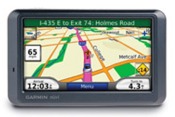 Garmin Nuvi 780
Garmin Nuvi 780 Last time around, we found the Garmin Nuvi 680 to be the best all-around nav system on the market. The Nuvi 780 is its replacement, and it's even better. The new 780 effectively addresses the few gripes we had with the previous Nuvi. The two most noticeable improvements are a simplified main menu page and an integrated satellite receiver.
Like previous Nuvis, the 780 has tons of features you might find invaluable or completely useless depending on how you use the unit. If you don't plan on playing music via the SD slot, or using the currency converter, picture viewer, Bluetooth connection (including the ability to text), stock ticker, language dictionary or world clock, then skip the 780 and get a cheaper version. However, one piece of lost luggage on an international trip could make the 780 a lifesaver.
There are very few negatives with the Garmin Nuvi 780. However, a few editors found the touchscreen to be too sensitive, which meant that they often ended up on the wrong screen. The Garmin also lacks a "nearby" button, instead forcing you to punch in your city's name each time you look for a business. Both the Dash and Harman Kardon units have this feature.
Traffic info is delivered via MSN direct ($50 per year) and the new Nuvi has a noticeable improvement here, too. The traffic screen is still a separate map page (it doesn't lay on top of the main navigation map) but now it has more detail. The main map screen features sharp graphics, easy-to-read icons and access to a comprehensive trip computer. Navigating from one point to the next is the Garmin's strong suit. The text-to-speech feature works well and instructions are easy to understand.
 Harman Kardon Guide and Play GPS-810NA
Harman Kardon Guide and Play GPS-810NA Harman's GPS-810NA has one feature that sets it head and shoulders above the others: a mountable wireless remote control. Other aftermarket in-car electronics devices offer a remote, but it's usually a traditional in-home-type remote that you point at the device — sort of like a TV remote. Harman's remote knob mounts inside your car and works much like an advanced in-car controller you'd find in a luxury car, such as BMW's iDrive. Accessing various menus and features on the 810 is easy thanks to the remote, and it acts just like a factory-installed component — every nav system should have this feature. Once you use it, everything else seems primitive. The remote stays in your car but the main unit also works via touchscreen; therefore you can easily use it in another vehicle.
The Harman GPS-810NA is packed full of great features like a video player, Bluetooth for your phone, a picture viewer and a music player. You can manage them all with the remote knob. Harman's various screens and menus are easily understood and are organized in a clear, logical way — especially the phone book. As with the Garmin, Harman's nav unit allows you to play music. The difference is that Harman plays more than just MP3s. It does play MP3s, but unrestricted AAC and WMA files are covered as well. Plus, it has Windows Media DRM-10 so you can play copyright-protected songs purchased online. ID3 tags and album art are supported, too.
It's as a media player that the 810 does its best work. The navigation part is fine but maps and traffic aren't laid out as nicely as with the Garmin or Dash. Traffic icons are small and the color-coded lines can be hard to see at a glance. The Harman will get you to your destination with no problem but a few editors didn't like the chosen routes. The automatic zoom-in feature is another low point. The auto zoom is supposed to help by zooming in as you slow for a corner, giving greater detail. That's fine in theory but in practice it's frustrating for those who like to see what's ahead, plus there's no practical way to turn it off.
Although the Harman Kardon GPS-810NA's suggested price is fair, it's available for much less online. We found it on Amazon for nearly half its $600 suggested retail price. At that price, the 810 is more than worth it.
Other Options
Of course there are other portable navigation systems available and some cost less than $200. If you already have a laptop and don't mind having it on the front passenger seat of your car, you can get Microsoft's Streets and Trips for about $100. Then again, Dash's Send2Car feature pretty much makes that obsolete.
If you don't need portability, you can always have a nav-audio system professionally installed. One of the best is the Pioneer AVIC-Z2. It has a 30-gig hard drive, Bluetooth, XM NavTraffic, XM radio and an excellent iPod interface. The Pioneer unit will set you back about $2,000. After that, you still have to get it installed, and there may be warranty issues if it's not installed properly.
Still, it's just one option among many. Before making a final decision, figure out what kind of features you really need, then look online for the best deal. With the money you save, you can load up on pork rinds or Twinkies for that road trip. Then again, for $200 you could just get a new iPhone 3G. Not only does it offer navigation via Google Maps with traffic, it also features assisted GPS for a more accurate location, plus you can search local businesses just like with the Dash. The iPhone also has a camera, music player and, of course, it's a phone. Thanks Apple, you just made this entire test obsolete.