
Imagine all the broken homes that could have been avoided if it weren't for the frustration of reading, folding and storing those awful paper maps from a generation ago. Sure, they were often free at your local Chevron station, but the human toll of using them to get un-lost on family car trips was unbearable. Thanks to military satellites that were declassified in the 1980s, today's portable navigation systems are far more accurate and occasionally less frustrating.
In 2007, well over 200 new vehicles have at least the option of an in-car navigation system. Five years ago, fewer than 70 vehicles offered that feature. Still, factory-installed navigation systems can be expensive, frequently costing around $2,000. Many consumers aren't willing to pay that premium and have turned to portable navigation devices instead.
According to Jon Husby, director of automotive for TeleAtlas, one of the leading map data providers, 2006 marked the year sales of portable navigation systems surpassed those of in-car systems for the first time. The same thing happened in Europe two years earlier. Husby says that by the end of 2008, 5 million personal navigation devices will be sold annually in the U.S. And these portable systems aren't just for trust fund kids: Current prices range from just under $200 to well over $1,000.
The bottom line is that you don't need to be rich or buy a new car to get the latest in navigation technology. If you're happy with your current car but want or need the added safety and convenience of a satellite-based global positioning satellite (GPS) navigation system, you'll want to consider a portable aftermarket system. There are currently more than 100 available. To help you sort it all out, we focused on 10 portable nav systems in a variety of price ranges and put them to the test in the real world.
Here's what we found:
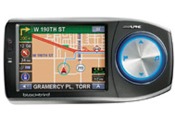 Alpine Blackbird: $499(photo courtesy Alpine Electronics of America)
Alpine Blackbird: $499(photo courtesy Alpine Electronics of America)
Size: 6.1 x 2.9 x 1.2 inches
Weight: 8 ounces
Screen Size: 3.6 inches
Pros: Attractive design, bright graphics, lightweight, good-quality built-in speaker.
Cons: Small screen, complex interface, difficult to get in and out of the mounting cradle.
Overall Grade: C+
At first glance, the Blackbird has a lot going for it. It's good-looking, lightweight and fairly simple in design. The colors, graphics and on-screen controls are very pleasing and easy to use at a glance. Its most notable feature is that it's dockable with certain Alpine audio systems, providing the brains for an aftermarket, in-dash nav system.
One of our major gripes about the Blackbird is the fact that the power cable for charging the unit is attached to the mounting bracket and not the unit itself. This means you'll always have to have a cord hanging down whenever you mount it inside the car. Also, our editors thought some on-screen icons were too small.
The Blackbird includes a mini-jack output so you can listen to music and hear navigation commands through your car's audio system (provided you have an auxiliary input jack). All nav systems that play music have this feature, but the Alpine goes one step further by offering an FM transmitter for cars without an aux jack.
Attractive, portable and flexible, the Alpine Blackbird is a fine choice — if only we didn't have to see that wire hanging down all the time.
 Bushnell NAV500: $599(Photo courtesy of Bushnell Outdoor Products)
Bushnell NAV500: $599(Photo courtesy of Bushnell Outdoor Products)
Size: 3.0 x 5.6 x 0.9 inches
Weight: 12 ounces
Screen Size: 3.5 inches
Pros: Nice-looking, durable exterior, easy to mount, synchs with Outlook contacts.
Cons: Slow to respond to inputs, can't stay zoomed out for a wider view, clunky interface.
Overall Grade: C-
Bushnell's NAV500 has a rubberized shell and flat gray buttons that give it a tough, durable look. It's also scratch-resistant. This system is easy to mount and has a very good built-in speaker. Another advantage with the NAV500 is that you can synch it to your Microsoft Outlook contacts and navigate to those addresses. We also like the mounting bracket, which uses a strong, bendable arm that accommodates a wide variety of adjustments. It's stiff and keeps the unit from bouncing excessively.
Unfortunately, the Bushnell is not very intuitive to use and it's slow to react. There's an automatic zoom feature that causes the screen perspective to zoom in as your speed drops; it's useful sometimes but you can't turn it off and that makes it somewhat frustrating to use.
The unit plays MP3s via an SD memory card slot, but that's the same slot you'll need for map data — the upshot is that you cannot listen to stored music and navigate at the same time. The Bushnell also had a hard time hooking up with satellites and once failed to find an address on a main road. Rerouting once you're off track is also too slow, especially when traveling at highway speed.
The NAV500's retail price is $599, which is rather pricey; however, we found it on sale for as little as $399 at various online retailers.
 Cobra Nav One 4500: $599(Photo by Brian Moody)
Cobra Nav One 4500: $599(Photo by Brian Moody)
Size: 6.0 x 2.0 x 4.0 inches
Weight: 1.3 pounds
Screen Size: 5.0 inches
Pros: Excellent traffic display, many navigating options, large screen, external volume control.
Cons: Must be plugged in while using, large size makes it bulky.
Overall Grade: B-
For many, the Nav One's advantages will outshine its one, glaring drawback — size.
The screen is large, the colors are bright and it's very easy to use. A notable feature is the fact that there are audible instructions on almost every page — you'll never need the manual. The traffic update feature is also very well executed, as it uses bright colors that are easy to read at a glance. The traffic patterns show up right on the main map, and they update quickly — more quickly than most other systems with this feature. The Nav One uses local broadcast radio to update traffic data and the result is that you'll know about a major incident much earlier than with other systems.
Navigation features are also easy to use. The system will reroute you according to traffic flow and accidents — it will even offer multiple routes based on that information. The Nav One also has an external volume control, a feature we find invaluable. The built-in speaker is clear and all pronunciations are easy to understand. For commuters, this Cobra is an excellent choice — there are few better.
The Cobra's main drawback is that it isn't exactly portable — it's thick and clunky and not at all the kind of thing you can slip into your purse or backpack. Also, this nav system doesn't have extra features like an MP3 player, Bluetooth or a video player. Cobra says a Bluetooth version is coming soon.
Cobra's Nav One is sort of the best and worst of portable navigation systems — it works exceptionally well yet isn't very portable. Finally, at $599 it's near the top of the price range, though you can easily find this unit online with huge discounts — often as much as $200 less.
 Garmin Nuvi 680: $1,071(Photo by Brian Moody)
Garmin Nuvi 680: $1,071(Photo by Brian Moody)
Size: 4.9 x 3.0 x 0.9 inches
Weight: 5.2 ounces
Screen Size: 4.3 inches
Pros: Easy to use, great directions, street names are said out loud, great graphics, decent battery life.
Cons: Traffic maps aren't as user-friendly as they could be, no external volume control.
Overall Grade: A
This Garmin is hands-down the best unit we tested. Before shunning the 680 because of its price, consider that an optional nav system in a $21,000 Ford Fusion SE adds almost $2,000 to the bottom line. Think of the Nuvi as a 50 percent discount off the in-car nav you wished you had ordered.
No matter how you look at it, the Nuvi 680 has a lot going for it. The graphics are clear and bright, the voice prompts read out street names and the interface is simple. The display even shows the name of upcoming streets. It is quick to respond to inputs, it's quick to recalculate and it provided accurate information every time we punched in an address. Weighing in at just over 5 ounces, the 680 is one of the lightest units we tested, yet it has a large screen and is packed with features.
Features like a built-in MP3 player, Bluetooth and available traffic info only make the 680 more desirable. Traffic info requires a monthly subscription fee, but you'll also get MSN Weather, local gas prices and local movie times. There are many travel features like a currency converter and a time zone diagram.
One downside is that the Garmin's traffic screen is different from the main screen used for navigating, and the various highways are not marked. Another drawback is the fact that this Garmin does not have an external volume control, a feature almost all our editors found very useful on other systems. The 680's music player is nice to have, but it doesn't play a wide variety of formats — most of the time you'll have to convert your files to MP3 format.
After just a few days of use, though, we began to see the Garmin as an invaluable tool rather than just a convenient mobile gadget. The 680 is expensive and worth it. We expect other Garmins to function similarly, and most are more reasonably priced.
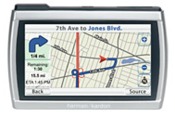 Harman Kardon Guide + Play GPS500: $399(Photo courtesy of Harman International)
Harman Kardon Guide + Play GPS500: $399(Photo courtesy of Harman International)
Size: 4.6 x 3.0 x 0.8 inches
Weight: 7 ounces
Screen Size: 4.0 inches
Pros: Robust music player, compact size, lightweight, mini-jack output.
Cons: Nav system's auto zoom-in feature is frustrating, screen washes out in bright sunlight.
Overall Grade: C+
Harman's GPS system is very versatile. In addition to navigating, it plays music and video clips. In fact, this system does its best work as a personal music player. It plays a wide variety of formats, and the interface for playing music is excellent — the best of the bunch. The built-in speaker is very good, too. You can play music from the Guide + Play and navigate at the same time — the current song title even shows up on the bottom of the nav screen. It's that kind of original equipment feel that makes the HK worth considering.
Many women on staff who used the Harman unit praised its lightweight and compact dimensions after tossing it in their purse. It's also a great value, with a price well below much of the competition and with more features.
As a navigation system, the Harman unit is somewhere in the middle. Its drawbacks include a screen that's hard to read in bright sunlight and an automatic zoom feature that we found simply infuriating. As your vehicle speed slows or you approach a corner while navigating, the perspective changes so that you can see greater detail — nice, in theory. In practice, the feature quickly becomes frustrating, as it's hard to manage and limits your view of what's ahead. Moderate or heavy traffic causes lots of zooming in and out, even when you might not want that. The zoom feature can be partially disabled but that leaves you with a stationary map that doesn't change as your vehicle moves through that area. This feature is also difficult to master.
If you want to save a little money, look for Harman Kardon's new GPS300 that has all the features of the 500, minus video. It's $100 less expensive.
 Hewlett Packard iPAQ rx5900: $499(Photo courtesy of Hewlett-Packard)
Hewlett Packard iPAQ rx5900: $499(Photo courtesy of Hewlett-Packard)
Size: 4.7 x 3.0 x 0.7 inches
Weight: 6 ounces
Screen Size: 3.5 inches
Pros: Fast, light, good-looking, comprehensive features.
Cons: Small screen isn't great for in-car use, setup can be complex.
Overall Grade: B
Comparing the iPAQ to other portable navigation systems is almost unfair, as HP's system is far more than just a nav system. They call it a Travel Companion, and that accurately sums up the device's abilities — the clothing size converter alone could be priceless to those who travel outside the U.S. There's also an area code database and a luggage packing list of frequently needed travel items. The iPAQ is fast and quick to respond to inputs. Despite its power, the iPAQ still manages to be light and very portable.
The interface is also excellent, with just the right combination of soft keys and hard mounted buttons. Several features have instant access buttons mounted on the side, which makes playing music (through an SD card) or jumping to the navigation screen very simple. The unit also has a high-quality, tactile feel, with a nice combination of soft rubberized material and slick, smooth plastic. To handle navigation functions, HP seamlessly integrates Tom Tom software so there's plenty to like there.
In addition to the traditional navigation software, the iPAQ features Internet Explorer and includes a photo album that allows you to create and view slide shows or e-mail those digital pics. The iPAQ will also synch with Outlook as the device is essentially a Windows-based pocket PC.
Drawbacks are few but significant, depending on how you intend to use this device. The screen is on the small side and entering text is a hassle — it comes with a stylus if that's any indication. That's not exactly in-car friendly. Also, it doesn't have a phone/data connection, so any e-mailing or Internet browsing has to be within WiFi range.
 Lowrance iWay 600C: $799(Photo by Brian Moody)
Lowrance iWay 600C: $799(Photo by Brian Moody)
Size: 4.5 x 6.1 x 2.15 inches
Weight: 2.1 pounds
Screen Size: 5.0 inches
Pros: Great unit for in-car, boating and fishing all in one; beefy size is good for trucks; 5-inch screen.
Cons: No battery, very large and heavy.
Overall Grade: C
Truckers, RVers, boaters or anyone needing a navigation device that's dust- and waterproof will love the 600C. Commuters and those who want a highly portable system will want to look elsewhere, as the 600C's size is limiting. The unit's bulk houses a 30-gigabyte hard drive that accommodates an MP3 player, picture viewer and preloaded locations for businesses like Wal-Mart and Cracker Barrel.
The 600C isn't cheap, but it does a lot of heavy lifting for the price. In addition to being waterproof, the unit comes with waterway navigation, including maps of more than 3,000 U.S. lakes. You can also use it for charting the U.S. coast, as it has port plans, tide charts and restricted areas built into the database.
We did find that the marine features weren't as detailed or robust as some permanent devices that are wired right in to a boat. Garmin, Magellan and other brands offer the same type of system, but the Lowrance combines them in a way that's useful mainly to the recreational fisher or boater. The 600C also has satellite imagery (similar to Google Maps) built in for certain cities and you can combine typical map graphics with the satellite pictures, which makes major landmarks easier to spot.
When it comes to simple point-to-point navigation on dry land, the 600C isn't so stellar. It occasionally chose curious routes, and the satellite signal was lost several times within a short distance. Luckily, when that happens you can get a list view of the directions from the unit's 30-gig hard drive. Otherwise, the unit is easy to use and intuitive with simple, albeit rather dated-looking graphics.
For greater portability at a much lower price, check out the Lowrance iWay 250C.
 Magellan Maestro 4040: $499(Photo by Brian Moody)
Magellan Maestro 4040: $499(Photo by Brian Moody)
Size: 5.1 x 3.4 x 1.0 inches
Weight: 8.5 ounces
Screen Size: 4.3 inches
Pros: Super easy to use, easy to install, AAA Tour Book built in, decent battery life, reads street names aloud.
Cons: No external volume control.
Overall Grade: A-
If simple is what you're after, the Magellan Maestro is just the ticket. This is a system you can truly use right out of the box. The main screen couldn't be more intuitive, and virtually every function works exactly the way you'd think it should. Use the included AAA Tour Book to look up a restaurant or find highway service and you can instantly call that business (via Bluetooth connection to your phone) by just touching a button on the screen. The Maestro also has a traffic feature — you can get the 4050 model or just upgrade the 4040 with a different cradle.
Graphics are simple, effective and clear. The maps are equally easy to read, although once off track, the Magellan was occasionally slow to recalculate. In navigation mode, street names are read aloud — a feature that keeps the driver's eyes on the road. If you can stand funky pronunciations of names like La Jara and Sepulveda, this one feature is a must-have.
Drawbacks with the Magellan are few. It does not have an external volume control, a feature many editors found invaluable on other devices. Another drawback is that some menus seem to be a one-way street where the only way out is to "go back" repeatedly. We also had a hard time finding known restaurants in the Points of Interest database.
In the end, the Magellan's ease of use, useful screen size and AAA feature — it's perfect for the not-so-tech-savvy or first-time user — easily outshine its few flaws. The Magellan is one of the better systems and might be second only to Garmin's Nuvi series — they're very comparable.
We'll be conducting an extended test of a Magellan Maestro 4050 in our 2007 Ford Edge long-term vehicle, and you can keep tabs on it via our long-term road tests blog.
 Navman N40i: $450(Photo by Brian Moody)
Navman N40i: $450(Photo by Brian Moody)
Size: 3.2 x 4.6 x 0.9 inches
Weight: 7.1 ounces
Screen Size: 3.5 inches
Pros: Great unique features, compact size, easy to mount, superb ergonomics, stylish exterior.
Cons: Can be slow to respond.
Overall Grade: B-
Each nav system we tested seemed to have at least one exceptional feature, even if the rest of the system performed poorly. Thankfully, Navman's N40i performs reasonably well, yet still offers that one special feature. In this case it's a built-in 1.3-megapixel camera. Admittedly, most cell phones can take a better-quality picture. What makes this feature notable is that as soon as you snap a picture with the Navman, it records the location where you snapped the pic. Navigating back to any of the places you took a picture is as easy as calling up a picture and selecting it on the touchscreen. For places you've never been, you can download Navpix and add the picture to your unit with corresponding location data.
Aside from that one feature, Navman's N40i performs adequately and includes several thoughtful features. Externally mounted hard buttons for finding the nearest gas station or parking lot are especially helpful, as are the other instant-access buttons — Navman's N40i is the perfect combination of hard buttons and soft touchscreen keys.
Occasionally, the Navman was slow to respond to inputs and once it directed us the wrong way down a one-way street. At 3.5 inches, the display screen is on the small side in the world of portable navigation systems. Still, the graphics are sharp, clear and easy to read.
The Navman covers all the basics of traveling and is probably best suited for those who make frequent road trips.
 Tom Tom One: $299(Photo courtesy of Tom Tom International)
Tom Tom One: $299(Photo courtesy of Tom Tom International)
Size: 3.8 x 3.2 x 1.0 inches
Weight: 6.5 ounces
Screen Size: 3.5 inches
Pros: Compact size, simple menus, easy interface, sleek mounting bracket.
Cons: Traffic info relies on Bluetooth through phone, setup requires you to know phone make and model.
Overall Grade: B-
Like the Magellan, Tom Tom's One is perfect for the first-time buyer and is priced as such. The interface is simple and most menu commands are straightforward. There's one button for start-up, and touching the screen anywhere brings up the menu. As an added bonus, there's a choice of male or female voice commands. Tom Tom even has several male and female voices, each with his or her own name and each with a different accent. You can also purchase celebrity voices like Mr. T and Dennis Hopper via the Tom Tom Web site — not that we're advocating this kind of thing.
Gimmicks aside, Tom Tom offers good turn-by-turn directions combined with clear, bright graphics. Its compact size and low weight are great for traveling, though of course that means a smallish screen. Overall, Tom Tom delivers a compelling package with one of the most straightforward navigation-only devices. Like the more expensive Garmin 680, Tom Tom's One even asks you if you need to arrive at your destination by a certain time.
Unfortunately, we had a hard time using a few of the One's features. The One has traffic data available, but it needs to connect via Bluetooth so you'll need a Bluetooth phone to access this feature. While we were setting it up, the Tom Tom asked us for the make and model of our phone. Do you know the make and model of your phone? We didn't. On two separate instances we also had problems switching on the One.
Cheaper OptionsIf you don't want to spend $500 on a portable navigation system, there are more affordable options. For example, Michelin has a portable system that's priced around $200 — we found one online for as little as $154. If you already have a laptop and don't mind having it on the front passenger seat of your car, you can get Microsoft's Streets and Trips for about $100. One editor points out that you can plan your trip, multiple stops and all, from the comfort of your desk.
You can also get an iBT-GPS solar-powered receiver that turns your PDA into a handheld navigation device for a little more than $100.
While Honda had the first modern in-car navigation system, it didn't use today's satellite technology. Still, the idea of an in-car navigation mechanism goes back about 100 years to the Jones Live Map and we've been trying to find out where we are and where we're going ever since.
Some portable nav systems are better than others. We can't promise you'll never reenact a Marx Brothers routine trying to get that free Chevron map back in to the glovebox, but we can tell you which navigation systems are best. Each has some merit, though sticking with known names like Garmin, Magellan and Tom Tom is likely the most hassle-free means to find your way.