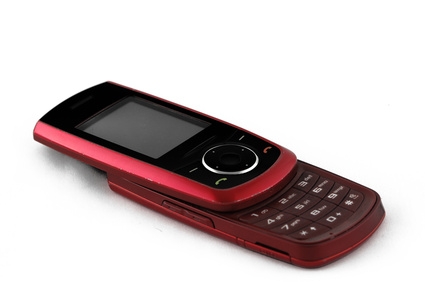
Being a high-end luxury vehicle, all 2010 Range Rovers come standard with Bluetooth connectivity. All you have to do is make sure your phone is Bluetooth compatible and follow the simple instructions for synchronizing your phone to your Range Rover for safer, hands-free talking and dialing. Instructions are available in your vehicle's user manual.
Take your phone into your Range Rover, shut the doors and turn on your vehicle.
Locate the Bluetooth feature on your cell phone. The process is different on all phones, but you to locate the Bluetooth feature and switch it to the "On" position and choose the option to begin searching for other Bluetooth devices.
Select the link that appears on your phone titled "Land Rover." Your phone will then ask for the Bluetooth activation code, which is 2121 on all Range Rover models. Type the code into your phone using the numeric keypad on your phone. Your phone's address list will download into your car and your phone is now programmed to your Range Rover vehicle.