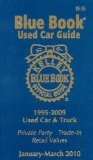
When it comes to buying and selling cars, it's best to be an informed consumer. The Kelley Blue Book is a valuable tool to use to make sure you get the best deal.
If you're looking to trade in your car in order to buy another one, you need to take the time to find out what your car is worth. After all, if the trade in value won't get you the price you need, maybe a private sale is your only alternative. Finding your car's trade in value by using the Kelley Blue Book can save you time and money.
Go to the Kelley Blue Book site. Once on the site click on the "Used Car" link to start the process. You'll need to find the year, make and model of the car you're trading in.
Choose the correct valuation. Kelley Blue Book provides three types of valuation (well actually four if you include certified pre-owned). They are Trade-In, Private Sale and Dealership. Select the Trade-In option.
Pick your car's trim. Trim is Kelley Blue Book's way of further differentiating your car from other cars of the same make and model. The trim is a deeper level of detail. For example, a Toyota Previa has two types of trim, there's the DX S/C Minivan and the LE S/C Minivan. Make sure to pick the correct trim for your car.
Boost your car's trade in value by adding all of the equipment options. This step is an important step when it comes to finding your car's trade in value. Kelley Blue Book will list all of the standard features, which means you have to list all of your car's non standard options. Here's where you get to really sell your car (so to speak). If your car has a dual CD player, moon roof, heated driver seats, leather interior, list it here. The more features you have, the better your trade in value. Don't forget to enter the vehicle's mileage.
Select the condition of your car. Be honest. According to Kelley Blue Book, only 5% or fewer used cars are actually in excellent condition. Don't let your emotions get the best of you. If you're having a hard time being honest, ask your friend to evaluate your car's condition. You can choose from excellent, good, fair and (hopefully not) poor.
Get your car's trade in value. The website automatically displays the car's value after selecting the car's condition.