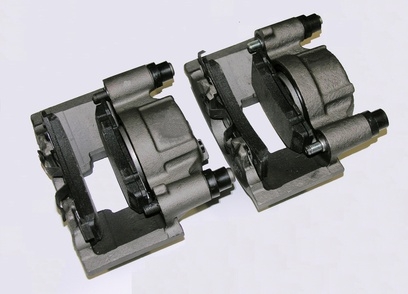
The 2001 through 2006 Toyota Camry, Solara and Avalon all require the same procedure to replace the front and rear brake pads. While some models may feature rear drum brakes, they all have front disc brakes which use brake pads. Disc brakes and pads use a hydraulic piston in the brake caliper which extends then squeezes the brake pads on both sides of the disc (also known as a brake rotor). The friction between the pad and rotor surfaces slows the vehicle down when the brake pedal is applied.
Park your 2002 Toyota Camry on a flat surface before applying the parking brake. Remove the hubcaps. Place a tire chock behind one of the front tires.
Loosen the front lug stud nuts with the lug wrench and locking lug nut key if so equipped, using the lug nut wrench. Break the lug nuts loose from the rim and tire assembly only by turning them counterclockwise.
Use a jack to lift one front quarter panel high enough to place a jack stand beneath the front frame rail then repeat this step for the other front quarter panel. Remove the lug nuts and the wheels.
Use a 14 mm box-end wrench to remove the upper and lower caliper mounting bolts from the inboard housing of the caliper (whichever side you start with).
Pry the caliper off of the anchor plate of the knuckle assembly using a prybar then use a bungee cord to support the caliper on the coil spring of the suspension. This will prevent damage to the brake hose.
Use a 12-inch pair of channel locks (or larger) to gently and slowly squeeze the piston of the caliper into its bore. This will make room for the new and thicker brake pads to be installed.
Remove the inboard and outboard brake pads from the anchor plate. Use the pry tool, if necessary, to pry them from the plate. Remove the pad springs, pad wear indicators (of not equipped with replacement pads) and the pad support plates. Again, use the pry tool to remove the upper and lower support plates if necessary.
Clean the support plates (if the replacement pad set does not include new ones) with a small, stiff-bristled wire brush. Remove any rust or brake dust from the plates, then reinstall them onto the upper and lower section of the anchor plate. Apply a light coat of brake lubricant to the section of the plates which mate to the tabs of the brake pads.
Apply the shims (supplied in the replacement brake pad set) to the backing plates of the pads (if not already staked by rivets). Spray an even coat of brake anti-squeal spray to the shims and backing plates of the brake pads. Allow the spray to become tacky before installing the pads.
Insert the pads into the anchor plate then replace the pad springs. Use the old ones if a new set is not supplied with the replacement pad set.
Remove the caliper from the bungee cord then place the caliper over the newly installed brake pads and existing rotor. Align the caliper mounting bolts through the inboard caliper housing and into the anchor plate and knuckle assembly. Tighten the bolts to 35 foot-pounds with a torque wrench and a 14 mm socket.
Replace the wheel and the lug nuts, then tighten the lug nuts with the wrench from the roadside emergency kit and the lug nut locking key (if so equipped) so the wheel is snug to the hub.
Repeat Steps 4 through 12 for the other front wheel to replace the brake pads.
Use the jack from the emergency roadside kit to lift the front quarter panel high enough to remove each jack stand--one at a time--then slowly lower the Camry to the ground.
Torque the lug nuts with the torque wrench and a 21 mm socket to 80 foot-pounds in a crisscross or star pattern.
Pump the brake pedal until it feels firm before releasing the parking brake, removing the tire wedge and then checking the brake fluid level in the master cylinder. Add DOT3 brake fluid to the master cylinder to the full mark if necessary.