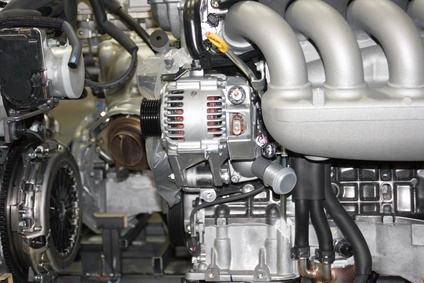
The Honda Civic first came on the scene in 1973 and has since become a popular choice for car owners. Edmunds.com praises the Civic for its fuel economy, easy handling and reliable performance. When a malfunction occurs in the Civic's engine, it stores a code indicating the source of the trouble in the car's computer for your retrieval so that you can fix the problem. Once the problem is fixed, the best way to clear the trouble codes is with a diagnostic scanner.
Connect the diagnostic scanner to the test port. The test port, also called an Assembly Line Diagnostic Link, is a 12- to 16-point electrical device that links to the Civic's computer error codes. Where the test port is located depends on the year your Civic was made. Check under the dash on both the driver's and passenger's sides, and under both the driver's and passenger's seats.
Turn the ignition to the "On" position but don't crank the engine. The scanner will begin to ask questions such as what year your car was made and what make and model it is. Answer the questions.
Pull the trouble codes from the computer. After the last code runs, the scanner gives you the option to clear the codes. Select that option.