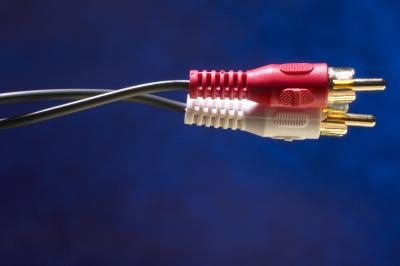
Honda Pilot vehicles have a factory-installed auxiliary connection port. This is a single, 3.5 mm jack that allows you to directly sync up outside equipment, such as MP3 players and iPods, directly through the hardware's headphone jack. However, if there is a stereo system or DVD player you want connected to the Honda Pilot auxiliary port, you will need an RCA cable connection to send the audio to the car. Thankfully, this connection is performed with a single converter cable.
Plug the 3.5 mm end of the RCA audio cable into the "Aux" port on the Honda Pilot's stereo.
Insert the RCA audio ends of the cable into the "Audio Out" ports of the hardware you want connected.
Power on the connected equipment and the Honda Pilot stereo. Press the "Aux" button on the stereo and the audio connected by the RCA hardware should now begin to play through the car's speaker system.