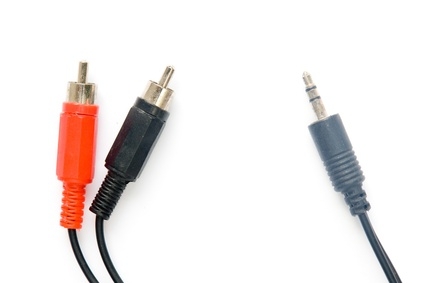
Stereos have the ability to produce sound quality that cannot be matched by most computer speakers or headphones. Unfortunately, many stereos lack an auxiliary connection to allow playback from iPods, cell phones and various MP3 players. Adding an auxiliary jack to your stereo is simple and affordable.
Locate the RCA input jacks on your stereo. They are usually housed in the rear of the device near various other connections. RCA jacks include three colored (red, white and yellow) ports, which output a combination of audio and video signals. The yellow port carries the video data, whereas the red and white ports carry strictly audio. For our purposes we will disregard the yellow port and focus solely on the red and white ports.
Plug the red and white ends of your converter cable into the appropriate ports on the stereo (red to red and white to white). Ensure that these connections are firmly in place in order to avoid getting a hiss in the sound.
Take the other end of the wire, the auxiliary connection, and plug it into the headphone jack of the device that you intend to use it with. Power on your stereo and press the button titled either "TV Mode" or "Auxiliary." These names vary based on the make of your stereo and are usually located on the front of the device.
Test your connection by playing audio through the attached device. The sound will begin to play instantaneously, just as it would through headphones.