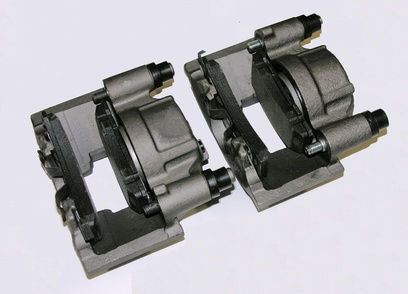
The Chevrolet C3500 is a full-size, 1-ton pickup truck made by the Chevrolet division of General Motors. With the high weight limits, the truck has a four-wheel disc braking system. Installing new brakes on the rear wheels involves changing out the old, worn out brake pads with new brake pads. New rear brake pad installation is similar to any brake pad replacement, unless the vehicle is equipped with dual rear wheels. In the case of dual rear wheels, both wheels must be removed to access the brake assembly.
Park the pickup on a hard, level surface.
Loosen the lug nuts on both rear wheels of the pickup, using the tire iron.
Roll the floor jack under the rear of the truck and lift the back end, near the differential.
Place a jack stand under the rear axle at the leaf springs and lower the back end of the pickup onto the jack stands.
Remove the lug nuts and the rear tires.
Remove the bolts on the back of the brake assembly, using the ratchet and sockets.
Pull the brake assembly off of the brake rotor and tap on the back of the brake pads to remove them from the brake assembly.
Insert the new brake pads into the brake pad tracks and press them into place using your thumbs.
Set the brake assembly over the brake rotor and insert the bolts.
Tighten the bolts fully, using the ratchet and sockets.
Repeat the installation on the other rear wheel of the truck.
Replace the rear wheels on the truck and screw on the lug nuts to seat the tires.
Lift the rear end by the differential and remove the jack stands before lowering the truck to the ground.
Tighten the lug nuts on both rear tires, using the tire iron.