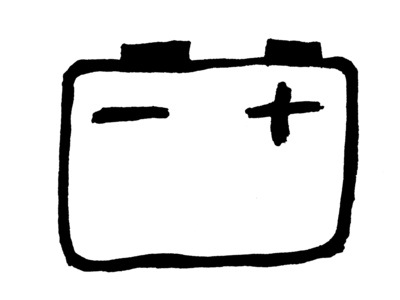
Like any vehicle, the Cadillac STS relies on a battery to provide the initial power to start the engine. Once the engine is up and running, the alternator provides power to the vehicle's electronic systems. If you turn the key in your Cadillac STS and hear only a clicking sound, chances are you have a dead battery. You will need to remove the battery and either charge it or replace it altogether. The battery compartment in the Cadillac STS is located under the center, rear seat.
Lift the bottom of the center, rear seat cushion up to detach the retaining hooks. Pull the cushion up and toward the front of the STS to detach it. The battery compartment is located below.
Pull the vent hoses off each side of the battery. Lift the battery cover up to open the compartment.
Loosen the clamp attached to the negative (black) battery terminal, using an open-end wrench. Lift the clamp off the terminal. Loosen the positive (red) terminal clamp in the same way and lift it from the battery terminal.
Loosen the battery retainer clamp located at the base of the battery with a socket wrench. Keeping the battery upright, lift it up and out of the battery compartment. Use caution because the battery is heavy.
Place the new battery into the compartment. Secure the battery retaining clamp with a socket wrench.
Place the clamp from the positive cable over the battery's positive terminal and tighten the clamp with an open-end wrench. Place the negative clamp onto the negative terminal in the same way and tighten it.
Close the battery cover and push the vent hoses into each side of the battery. Push the rear, center seat cushion back into position.
Turn the ignition to ensure the battery works properly.