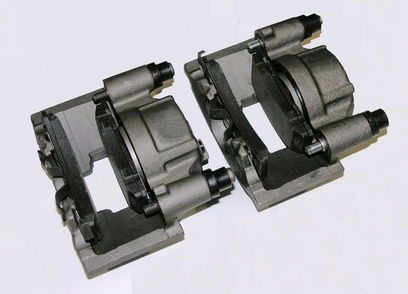
The front brake pads on the Ford 500 are behind the front tires, attached to the rotor on the inside of the brake caliper. Changing the pads is a time consuming process, and you will need to have some basic knowledge of the brake component to complete this project without hassle. Your Ford dealership or a local auto parts store will have the specific replacement brake pads for the Ford 500.
Loosen the front right tire's lug nuts using the tire iron. Raise the right front side of the Ford 500 using the jack. Place the jack stand under the frame rail and let the 500 down on the jack stand. Remove the lug nuts and pull the right front tire and wheel off the wheel hub.
Remove the bolt on the upper front side of the caliper, using the ratchet set. That is the securing bolt holding the brake caliper in place on the rotor. Once the bolt is removed, pull up on the brake caliper to remove it from the rotor.
Pry the metal clips outward using the flat-head screwdriver. Pull the brake pads out of the brake caliper.
Insert the brake compression tool into the brake caliper. Slide the metal plate on the compression tool into the caliper on the opposite side of the push bolt inside the caliper. Twist the handle on the compression tool to push the bolt back into the caliper.
Insert the new brake pads into the caliper in the same spot and position as the old ones. Replace the caliper to the rotor. Replace the securing bolt to the rotor and tighten the bolt using the ratchet set.
Replace the tire and wheel on the hub. Replace the lug nuts to the tire and hand-tighten them. Lower the right side of the 500 to the ground. Tighten the lug nuts using the tire iron.
Repeat all of the above steps to change the brake pads on the front left side of the Ford 500.