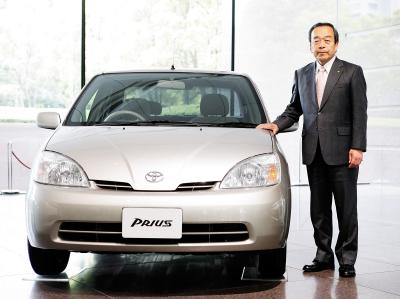
The Toyota Prius navigation system works by using the car's internal GPS signal in combination with a region map information DVD. The GPS determines the coordinates of the car, then the map DVD associates them with the street, area and point of interest information. The map navigation DVD is what makes it possible to get turn-by-turn driving directions. Because of road closures, constructions or changes in street names, this map information DVD should be updated yearly to maintain maximum accuracy of the Prius vehicle's navigation system.
Push the "Info-Phone" button located on the right side of the navigation screen. Touch the "Map Data" icon in the "Information" screen.
Locate and note the map DVD version number currently being used by the navigation system. This number is displayed at the top of the "Map Data" screen.
Check in with your Toyota dealership to ask what changes or updates have been made to the maps since the version of the navigation system DVD you are currently using. Yearly updates to the navigation system DVD maps may not reflect big changes in your driving area and are mainly important in big or developing cities. Updating the navigation DVD is optional and can be expensive, but it may be avoided if deemed unnecessary.
Push the "Info-Phone" button on the right side of the navigation screen. Touch the "Map Data" icon on the "Information" screen.
Touch the "Eject DVD" icon on the bottom left corner of the "Map Data" screen. Wait while the screen automatically slides down and out, exposing both the CD and DVD slots. If the navigation DVD is not ejected, push down and hold the "Close" button on the upper left side of the navigation panel for five seconds. This will troubleshoot and eject both the DVD and CD drives. Take the ejected navigation DVD out, and insert the new one with the label side up.
Push the "Close" button on the upper left side of the navigation panel.