
Technology updates are relentless. Some are welcomed, and people will line up in droves to be the first to get the latest new cellphone, for example. Others, like the ones to your computer’s OS, can be as annoying as a dripping faucet. The ones we appreciate are those that actually solve a problem and do something good for us.
When FAST brought out its EZ-EFI system some years ago, it was breakthrough technology that helped bring the benefits of EFI to those who needed a true bolt-on system.
John Balow of Muscle Car Restorations in Chippewa Falls, Wisconsin, was an early adopter of the EZ-EFI when he installed an early prototype on his orange 1969 Camaro. (See April 2011 issue of Car Craft, “Coolest Camaro in the World!”) John built the car with the intent of maintaining the stock appearance as much as possible while adding every modern improvement possible to create not just a great cruiser but also one that could see some serious track time, and maintaining a throttle-body induction was part of that plan.
It was during some track time at Road America last summer where he realized the induction needs of the Camaro had outgrown the abilities of that first-version EZ-EFI technology. The package worked well enough, but the tuners at MCR were realizing that they needed more control over the system to get the best out of their very high-winding, very custom 302 CID LS (destroked 5.7L to mimic the original Z-28 engine).
Of course, there was an update. FAST had previously released EZ-EFI 2.0 with improved learning ability and greater power capacity. While the guys at MCR were talking with FAST about a move to version 2.0, guess what? They learned another update was coming down the pipe: the user-tunable XFI Sportsman. This one is a mix of the EZ- EFI 2.0’s learning ability and throttle-body capacity with the fully user-tunable XFI 2.0.
Fortunately, like with many tech upgrades, it was perfectly OK to skip an update. The XFI Sportsman uses the same throttle-body and self-learning ability as the EZ-EFI 2.0, but also makes available a simplified set of tuning tables from the fully tunable XFI 2.0. The Sportsman allows the self learning to be enabled or disabled at will so the user can, for instance, run the self-learning mode on the street and then take full control at the track. That was music to John’s ears.
Actually, moving up to the Sportsman is more of a replacement than an upgrade, as the throttle-body, ECU, and wiring harness are all different from the original EZ-EFI. Only the temp, crank, and O2 sensors can be reused. The MAP, throttle position, and IAC and IAT sensors are part of the 2.0 throttle-body.
The software comes with very detailed setup instructions. Just enter the usual engine info and follow the instructions to calibrate the throttle position sensor and verify the air, water temp, MAP, and fuel pressure sensor.
The software comes preloaded with base A/F, VE, and spark tables that should get you up and running to normal operating temperature. Cold-start parameters can be adjusted on the fly, if necessary, to keep the engine running during the initial start-up.
At this point, one might be tempted to simply set the idle controls, enable the learning mode, and go out cruising. While you can do that, you’ll achieve optimum results for your engine much quicker by digging into the fuel and spark tables to make adjustments that will make your engine happy right away. This is one of the major differences between the EZ-EFI and Sportsman 2.0. With the EZ-EFI, the fuel and spark tables are pre-programmed into to ECU and are not user-adjustable. It is a self-learning-only system, while the Sportsman will allow complete control.
Adjusting the tune for your car can be done a couple of different ways, and preferably both. Start by watching the actual A/F ratio as measured live by the O2 sensor as the engine speed is adjusted from idle to, say, 3,000 rpm. What you are looking for is the amount of O2 correction the Sportsman’s ECU is using to bring the A/F ratio in line with the target A/F table numbers. Make adjustments to the VE table until you can get the O2 correction percentages to be less than 5 percent. You should now be safe to go out for some easy cruising.
With a friend helping (don’t try this alone), go out and do some easy driving. Try not to induce the acceleration-enrichment tables, as they will add fuel on top of what the VE table is calling for. Ideally, this initial drive will happen in light or no traffic. While driving, watch the actual A/F ratios and the amount of O2 correction. Make further adjustments to the VE table (raising the number increases the amount of fuel delivered at that specific load and rpm) to bring the O2 correction percentages as low as you can throughout a wide range of operating conditions. Once things are roughed in fairly well, you’ll probably be able to make some educated guesses about some of the parts of the table (areas of load versus rpm) that you haven’t reached yet.
This is a good point to activate the data-logging feature and go out for at least a 10-minute drive. You shouldn’t need to baby it, but don’t get carried away—you’re not done yet. After this drive, go though the data moment by moment particularly watching actual A/F ratios and O2 correction percentages. This will help you to further refine the VE table to get the correction percentages under 5 percent. Note that the +/- 5 percent correction amount is not really a requirement, but rather an ideal that will minimize the needed closed loop correction limits that protect your engine from anomalies (like a dead cylinder from a loose wire) that would otherwise cause the ECU to overcorrect. Minimal correction percentages also maximize the efficiency of the system and help the ECU to minimize any fluctuations in the A/F ratio.
Note that with the possible exception of trimming the idle, the spark table should still be untouched. The fuel tables must be tuned before the spark timing can be optimized. Also note that the learning capacity of Sportsman’s software only affects the fuel tables. Spark advance must be set manually. It should be obvious that less-than-ideal A/F ratios—for instance, too lean—would adversely affect the engine’s ability to utilize more advance without encountering detonation.
How do you know how to set up the spark table? Basically, it’s similar to setting up a conventional distributor. You’ll start by knowing your “all in by” total advance number, which you can get from your engine builder or from any number of other sources regarding your particular engine. Idle or “initial” timing can be adjusted in real time to learn what your engine likes. Part-throttle timing can generally be an interpolation between idle and the all in total, while additional “vacuum advance” timing can be added to the light load conditions until detonation occurs.
Timing can be adjusted by the “seat of your pants” as long as you are paying careful attention to avoid detonation. It should go without saying that it’s best to be a bit conservative with the timing until you’ve had a chance to spend enough time behind the wheel to really get a feel for how your engine responds to timing changes. Once you have the timing mostly dialed in, go back and take another look at the VE table, as timing changes can affect fuel requirements.
Once fuel and timing tables are good, final attention can be paid to the fuel-enrichment tables that perform the “accelerator pump” and “choke” functions. These tables will add fuel on top of what the base VE table calls for so your base fuel numbers should be in place before these tables are finalized.
At this point, enabling the adaptive learning mode will allow the ECU to refine the base VE table when the engine is operating in closed loop mode. The closer the base VE table is to start with, the faster the system will “learn” what the engine likes in all operating conditions. The real beauty of the adaptive learning feature is that if you discover certain driving conditions where your engine is not perfectly happy, repeatedly taking the engine back to those conditions will allow the ECU to learn what the engine wants and soon things will be operating much better as adaptive learning makes the needed adjustments to your VE table. Once you are satisfied with your tune, adaptive learning can be disabled or you can choose to let it carry on indefinitely.
For sure, the adaptive learning feature is a valuable tool to aid in tuning the fuel tables, but it should be noted that it does not replace the need for a competent base tune. The responsibility for the tune and the safety of the engine is still the responsibility of the end user.
So how does it work? The MCR team reports significant improvements in the overall driving experience. This is a small-displacement, high-revving (8,000-rpm), low-idle vacuum small-block with a powerband that doesn’t wake up until about 4,000 rpm. While it’s well within the EZ-EFI’s 650hp capacity, it has tuning needs that fall outside of the EZ-EFI’s normal programming. Specifically, with the Sportsman, they were able to eliminate some stubborn flat-spots in the fuel curve, and being able to manually adjust the throttle follower eased the transitions from under load to idle and back to power again. Improvements in both cold and warm starting were also achieved. They expect lap times to improve.
 The difference between the original EZ-EFI and version 2.0 is much more than a simple update. It’s a complete upgrade. The throttle-body and ECU have been completely redesigned and can now support up to 1,200 hp versus the version 1.0’s 650hp capacity.
The difference between the original EZ-EFI and version 2.0 is much more than a simple update. It’s a complete upgrade. The throttle-body and ECU have been completely redesigned and can now support up to 1,200 hp versus the version 1.0’s 650hp capacity.
 This view of the connection ports on the ECUs clearly shows the wiring harnesses are not interchangeable, but it will be possible to save the O2, coolant temp, and crank sensors.
This view of the connection ports on the ECUs clearly shows the wiring harnesses are not interchangeable, but it will be possible to save the O2, coolant temp, and crank sensors.
 An additional piece that’s needed for the Sportsman 2.0 is a fuel pressure sensor that will have to be spliced into the system.
An additional piece that’s needed for the Sportsman 2.0 is a fuel pressure sensor that will have to be spliced into the system.
 A fuel pressure regulator is required as well. Target fuel pressure is the standard 43 psi.
A fuel pressure regulator is required as well. Target fuel pressure is the standard 43 psi.
 The new version 2.0 throttle-body utilizes the same Holley bolt pattern as the original EZ, so it’s an easy direct swap.
The new version 2.0 throttle-body utilizes the same Holley bolt pattern as the original EZ, so it’s an easy direct swap.
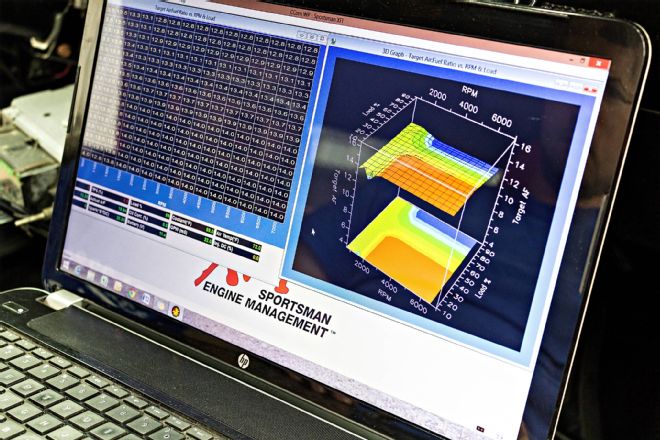 Unlike version 1.0 of the EZ-EFI, the Sportsman requires some laptop tuning. Not to worry, though, as the software is a simplified version of the full on EFI 2.0 and the adaptive learning mode will help you get it all dialed in.
Unlike version 1.0 of the EZ-EFI, the Sportsman requires some laptop tuning. Not to worry, though, as the software is a simplified version of the full on EFI 2.0 and the adaptive learning mode will help you get it all dialed in.
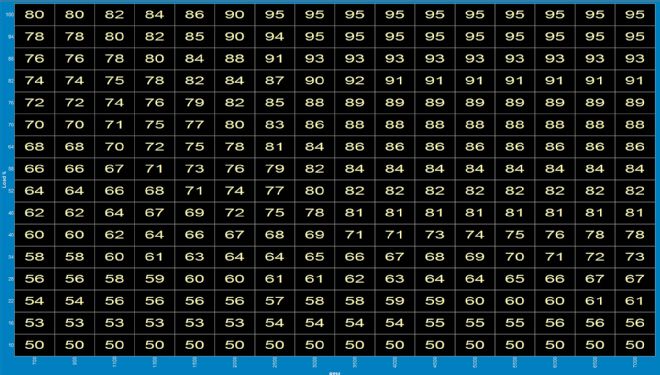 The Sportsman comes with a base VE table that should get you up and running safely. Base spark and target A/ F tables are also included.
The Sportsman comes with a base VE table that should get you up and running safely. Base spark and target A/ F tables are also included.
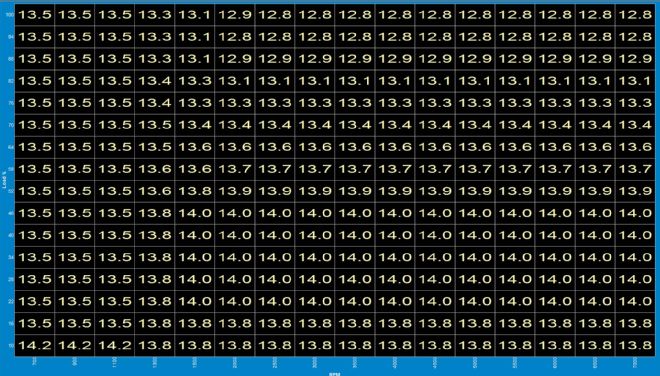 This is the final target A/F table, as tuned by the team at MCR. As it turns out, this LS was pretty happy with the supplied target A/F table from FAST. Only minor changes were made. Your mileage may vary. Since the system’s ECU is continuously working—using the O2 sensor, base VE table, O2 correction limits, and adaptive learning to bring the actual A/F ratio into line with this table—it’s critical that these numbers are correct.
This is the final target A/F table, as tuned by the team at MCR. As it turns out, this LS was pretty happy with the supplied target A/F table from FAST. Only minor changes were made. Your mileage may vary. Since the system’s ECU is continuously working—using the O2 sensor, base VE table, O2 correction limits, and adaptive learning to bring the actual A/F ratio into line with this table—it’s critical that these numbers are correct.
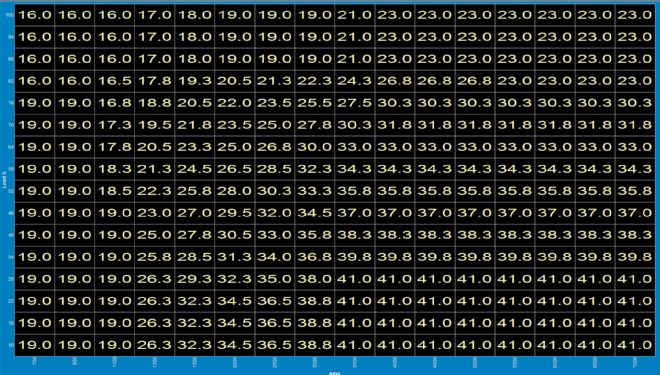 The final spark table also turned out to be fairly close the one supplied by FAST. The main difference is this engine liked a bit less timing under medium and heavy load to wide-open throttle.
The final spark table also turned out to be fairly close the one supplied by FAST. The main difference is this engine liked a bit less timing under medium and heavy load to wide-open throttle.
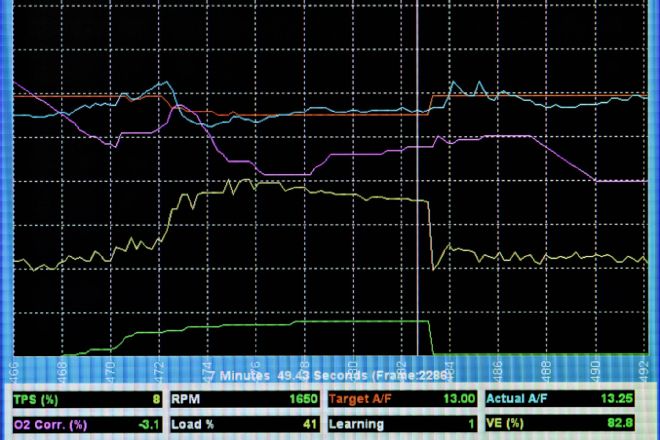 The data-logging feature allows all of the engine’s telemetry to be monitored and recorded in real time so you can go back to learn exactly what your engine was doing at any particular moment. It is very helpful when looking for any odd anomalies that might be hidden in the tune and to verify that any changes that are made are having the desired result.
The data-logging feature allows all of the engine’s telemetry to be monitored and recorded in real time so you can go back to learn exactly what your engine was doing at any particular moment. It is very helpful when looking for any odd anomalies that might be hidden in the tune and to verify that any changes that are made are having the desired result.
 A USB cord can be left plugged into the ECU so the free end can be easily reconnected to your laptop to make changes directly or to upload any adjustments made while offline.
A USB cord can be left plugged into the ECU so the free end can be easily reconnected to your laptop to make changes directly or to upload any adjustments made while offline.
 One option to monitoring your engine with the Sportsman 2.0 is to use the eDash Sensor Dash/Touchscreen Handheld Tuner in place of a laptop. You’ll still need a laptop to set up the system, but then this screen can be stuck to your windshield so you can easily monitor your sensor output in real time. Watching the target A/F and actual A/F along with the O2 correction percentage and the current VE value will quickly allow you to monitor the accuracy of your overall tune.
One option to monitoring your engine with the Sportsman 2.0 is to use the eDash Sensor Dash/Touchscreen Handheld Tuner in place of a laptop. You’ll still need a laptop to set up the system, but then this screen can be stuck to your windshield so you can easily monitor your sensor output in real time. Watching the target A/F and actual A/F along with the O2 correction percentage and the current VE value will quickly allow you to monitor the accuracy of your overall tune.
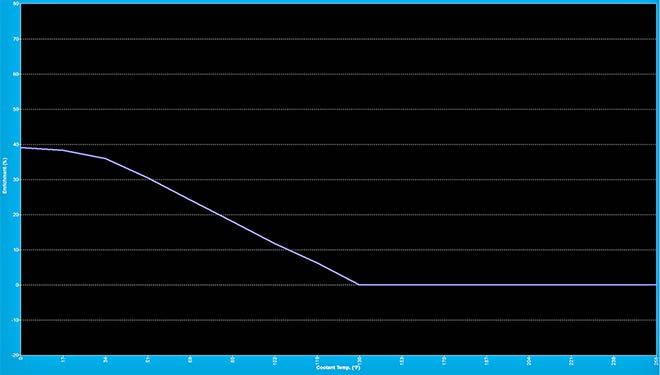 There are a handful of tables like this one that control the various “choke” and “accelerator pump” functions by adding necessary fuel during cranking, warm-up, and when you need to beat that yellow light.
There are a handful of tables like this one that control the various “choke” and “accelerator pump” functions by adding necessary fuel during cranking, warm-up, and when you need to beat that yellow light.