
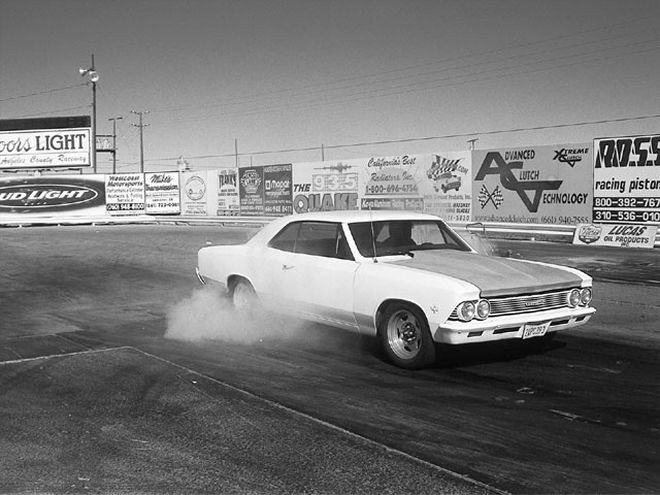
When personal computers first hit the marketplace, Radio Shack touted these wonders as a great way to store recipes and perform other mundane tasks. Most of us scoffed at the idea that a computer could do anything worthwhile. Clearly, we had no idea of what this little desktop giant could really do. Fast forward a dozen years or so and car crafters again jeered at the first computer simulations that dared to predict dragstrip e.t. and speed based on a few basic inputs. Well gang, the votes are in, and if you're not at least conversant with computer simulations and the power they yield, you need to get on board.
The latest in computer simulation software comes from a company called ProRacing Sim. This company has assembled a trio of impressive high-performance automotive simulations that represent the cutting edge in affordable computer simulations. The Dyno Sim is the engine simulation software, while the Drag Sim does just what you might expect for quarter- and eighth-mile dragstrip runs. Just to make it interesting, ProRacing Sim has also come up with a road-course and oval-track simulation that offers some impressive opportunities for those of you who like to turn left and right. This package is called Fast Lap Sim. We decided to take all three for a testdrive on our computer-just for fun.
Drag SimOf the three simulations, Drag Sim will probably be the most popular. This program allows you to input all the normal categories that affect quarter-mile performance, including weight, a power curve, transmission ratios, tire size and traction, and shift points. If you've ever experimented with dragstrip simulation programs, these are typical. Drag Sim also includes pop-up menus that list gear ratios for all the popular manual and automatic transmissions. You can also input the exact weather conditions, including altitude, and see how they affect performance.
The output screen lists the typical 60-, 330-, 660-, and 1,000-foot e.t. and speeds, as well as the quarter-mile results. In the Pro Data category, the run is broken down in the first part of the pass into 2- and 5-foot reporting segments and are later expanded to 25-foot distances toward the end of the pass. Drag Sim also computes the amount of time the car spends in each gear, which can be very informative.
We set up a simulation to duplicate our white '66 Chevelle after recently flogging the real car for an evening at the track, and like most car crafters, we found our car is not running anywhere near what the simulation says is possible, even with the poor weather conditions. The best we could get our Chevelle to run was an observed 12.60 at 108.92, while the simulation suggested the car should run a much quicker 11.77 at 114. It could be that the simulation is a bit optimistic, but we also know the car is performing far below its potential. Clearly, we have our work cut out for us, and this simulation gives us a goal to shoot toward.
Dyno SimThe engine-dyno simulation also offers an immense amount of potential to learn how all the different engine systems work together to create power. In the past, you would have to build an engine and test it in order to see how a certain cam profile or cylinder worked out. With an affordable and powerful engine simulation such as the Dyno Sim, you can now play out all kinds of "what-if" games on the computer first before you ever get your hands dirty.
The most amount of effort in this simulation is targeted around the camshaft, but the program also allows you to input airflow data for your particular cylinder head. We simulated a GM Performance Parts HT 383ci small-block Chevy (the engine that's in our white '66 Chevelle) with a similar (but not exactly the same profile) camshaft, and the power numbers came out very close in a couple of rpm points. The point here is that simulations do not need to be 100 percent accurate across the entire power curve compared to actual engine dyno testing. The important thing to remember is that any simulation allows you to do trend testing. In other words, if you change a cam, you can see the overall trend toward a different power curve based on the changes you made. In our case, the simulation indicated horsepower levels that were within 15 hp (which is 3 percent) of our actual dyno test, while the torque peak was virtually right on the money. These are certainly representative of what you can expect from this simulation.
The camshaft inputs are by far the most detailed. You could key in all the important data, but the hot ticket is to invest in ProRacing Sim's Camdisk 3 that offers over 3,500 actual camshafts, each one complete with accurate lifter acceleration rates that many other engine simulations gloss over. The Dyno Sim does offer around 800 real curves. This means you can simulate an actual existing hydraulic-roller cam profile from a particular cam company like Comp Cams, not just an estimate of the lifter acceleration rates. As with any computer operation, the more accurate the input information, the better the output information.
There's a tremendous amount of learning potential here just within the Cam manager portion of the Dyno Sim. For example, the Cam Manager allows you to pick the four basic intake and exhaust opening and closing points, along with the max lobe lift. Then you can experiment with more radical lifter acceleration rates merely by changing the scale on the "Ramp Rate." For a visual reference, the Cam Manager also produces the classic lift curve drawing that automatically changes as you modify the ramp rate. This is heady stuff for an affordable engine-simulation program and offers some outstanding potential for learning why choosing camshafts is so critical to engine performance.
There are obviously limitations to what you can do when it comes to real engines and radical lifter acceleration rates, but what you can learn is certainly real enough. The electronic manual that accompanies the program is also worth digesting very carefully.
Fast Lap SimNow here is where you Pro Touring buffs can get into some serious corner-turning chassis science. Again, this simulation combines the fun of trying to improve handling in virtually any kind of car with powerful software that integrates hundreds of chassis interactions as the simulated car runs around a race track. We spent some time with the demo NASCAR car at Louden Raceway and immediately got sucked into trying to improve the car's serious oversteer problems. The Fast Lap simulator allows you to run the car on several different tracks throughout the world. For example, just in this country you can run at Indy, Road America, Watkins Glen, and Mid-Ohio. You can also modify an existing track or build your own personal speedway.
The real beauty of this simulation is what you can learn from experimenting with various chassis setups and see how those changes affect handling. This is serious stuff, including motion ratios for the springs and shocks, shock-absorber dyno curves, tire-slip angles, and serious changes that you can make to suspension geometry and camber curves. We didn't have time in this story to experiment with custom configurations, but we can see the advantage to dialing in one of our street cars and then experimenting with different spring rates, sway bars, and shock valving to improve handling. This would probably get us closer sooner than doing it the time-honored way. You can even dial in all the various popular street-tire sizes. If you've scaled your car, you can dial that in, and the simulation will even give you data on estimating the car's center of gravity. This is cool stuff!
ConclusionFrom what we've seen, ProRacing Sim has created a trio of winning simulations for any engine, dragstrip, or road-course aficionado. Beyond the fun factor of experimenting with different combinations, each of these programs offers the incredible opportunity to learn how all these systems work in a given car. These three programs sell on ProRacing Sim's Web site for $130 each. If you're looking for a place to learn about vehicle performance and dynamics, these three simulations may be the least expensive high-performance automotive education on the planet. And, you can have fun at same time.
The IntegratorWhile this sounds like some character from a Terminator movie, all three of the ProRacing Sim programs offer something called an integrator function. On the dragstrip simulator, the integrator will perform almost 3,000 separate tests to find the optimal trans and rear-axle gear ratios for either best e.t. or best mph for your vehicle. We tried this function on our test Chevelle and the integrator came up with an improvement of 0.11 second, but the ratios were a bit bizarre for our taste.
The Engine Dyno Sim integrator can test hundreds of cam profiles looking for either best horsepower or best torque given the current engine configuration, or it can optimize the bore-to-stroke relationship in search of either best horsepower or best torque. The Fast Lap simulator offers two integrators that will search for the best damper (shock absorber) valving or ideal gearing for that particular track. These functions help you get close to ideal combinations by time-compressing the testing functions. The bottom line is-it's cool.