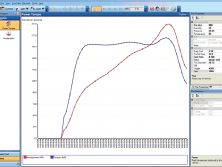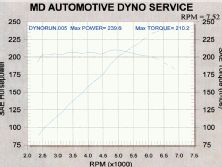We're used to spending a lot of money on power-adders, but do they really add power? One way to find out is to strap your ride onto a dyno at a dynamometer facility and see how quickly the engine can spin the rollers. Often this is costly and cumbersome. A new alternative is Nology's Laptop Dyno software. The system is quite simple: The OBD-II interface cable and interface box, which are included in the kit, plug into your OBD-II diagnostics port on one end and your laptop on the other. (If you don't have this port, you're pretty much assed-out.) The software requires simple calibration before you make your first runs. In addition to horsepower, this software can measure acceleration and pull up, and clear check engine lights or diagnostic trouble codes (DTCs).
To understand how this software measures horsepower, you should understand how it's done on a dyno. Typical inertial dynos have a computer that measures the time it takes a car to accelerate rollers or drums of a specific weight to red line. Horsepower and torque curves are then calculated from data gathered by sensors monitoring the drums' acceleration.
Nology's software can calculate your horsepower based on the time it takes to accelerate to red line in either second or third gear. The software takes many vehicle-specific details into consideration, and also employs the industry standard SAE J1349 correction factor for horsepower and torque. Ambient conditions such as altitude, temperature, barometric pressure and relative humidity affect engine output. Therefore, dynos taken at the beach and the mountains cannot be compared without applying a correction factor. The correction factor converts any horsepower or torque figure into a comparable format that recalculates the horsepower using the following parameters: zero feet above sea level, 77 degrees Fahrenheit, 29.235 inches of barometric pressure and no humidity.
The software layout is pretty straightforward, with vehicle and performance stats on the right column and software navigation buttons on the left. Before you test your power and acceleration, here are some key elements to remember: A closed track is the ideal test environment. If you don't have access to one, the road should be level, straight, unobstructed and, obviously, unpatrolled. You'll need to know some critical geographic and meteorological information about your testing area, such as elevation, barometric pressure and temperature. Once you've entered this information, you'll need to do a little homework to determine the coefficient of drag, frontal area (in square feet) and gross vehicle weight with you and a passenger. The Internet is a great resource for this information. After you've entered this data, you'll be ready to calibrate and subsequently make your first pass.
The calibration process is simple. You need to enter your wheel and tire size into the gear-ratio calculator. After holding a steady speed in your gear of choice, the calculator will tell you what your overall gear ratio is for that gear. Simply enter this information in the appropriate blanks, and you're ready to make a pass.
Once you're set up, the rest is a piece of cake. Set up your dyno run and hit the start button. While the computer counts down to zero, get your car moving in the gear that you're testing it in; when the computer reads "collecting data," drop the hammer and accelerate to red line. Once you hit red line, you can upshift to slow yourself to a stop and check your data. Of course you can always save your run and retest the car to be certain your pulls are consistent. The graphs illustrate the horsepower and torque curves from the time the computer starts collecting data all the way through red line. The computer saves the raw data so that it can redraw horsepower and torque curves in case you were off on your parameters (e.g. wrong weight or elevation). This saves you from making another run.
We tested the software on a 2005 Infiniti G35 with less than 5,000 miles on the odometer. It took us a few tries to get used to the setup, but after a few runs, we had stable baselines. Our most consistent figures were 241.4 hp at 6000 rpm and 212.1 lb-ft of torque at 5900 rpm. To test the accuracy of the software, we also took the vehicle to MD Automotive's Dynojet 248c. Here we saw pulls of 239.6 hp and 210.2 lb-ft of torque. The difference between the Laptop Dyno and the inertial dyno were negligible at best, with a difference of less than 2 hp and lb-ft of torque. This is pretty impressive considering the software is calculating based on the physical conditions and the time it takes to accelerate. Since the road won't always be perfect, you may notice variance in the shape of the power curve. The inertial dynos are fairly linear, while the Laptop Dyno takes on some steep sections at the beginning and the end of the pull. Remember, an inertial dyno operates under controlled conditions and isn't subject to road conditions.
The acceleration software utilizes the engine speed and vehicle speed signals from the OBD-II port to chart your zero to 60 mph, and eighth- and quarter-mile runs. Your driving skills will influence the outcome of the acceleration chart. So if you're still working on that drag launch, don't expect to have the same quarter-mile times as someone with more experience.
The scan tool features can monitor a myriad of sensors individually as well as in a group. A Live Data screen can display all selected parameters and can be charted on a graph. Diagnostics on the oxygen sensors can also be performed. To test the scan tool feature, we disconnected the MAF sensor from the intake. The car ran terribly, of course. When we refreshed the scan tool software, the screen showed all the errors triggered by the disconnected MAF sensor. There was even a statistical snapshot of many of the engine's vital signs at the time the computer discovered the problem. This is a great feature to have, especially when diagnosing a genuine problem. We plugged the MAF back in, then clicked the DTC button and restarted the car. All the codes were cleared and the car ran flawlessly once again.
Accurate and useful, Nology's Laptop Dyno really hit the mark. The software is compatible with Nology's PDA Dyno software, which enables users to download data from their PDAs and view it on their laptops with the Laptop software. With an MSRP of $369.75, it's a great value. How much horsepower do you have?