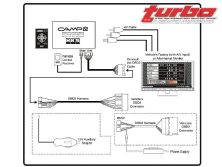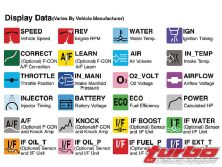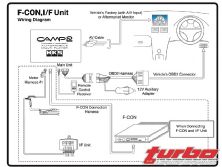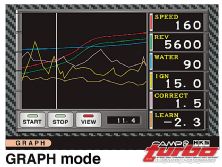The HKS CAMP, known around the world as Computerized Au-tomobile Multi Player, debuted in 1996 as the first monitoring system of its kind. The HKS CAMP was designed as a graphical data display enabling end users to interface the CAMP system connected to the factory ECM to a heads up audio/video dis-play to monitor, in real-time scenario, multiple information from various engine parameters. The HKS CAMP system was considered a revolutionary unit at a time when entry-level in-line fuel pumps and rise rate fuel pressure regulators were considered high-tech fuel management for the import tuner world.
The HKS CAMP offered visual options to display, such as speed, rpm, gas mileage, fuel consumption, and injector duty cycle to name a few. The CAMP unit featured an impressive 32-bit RISC CPU for its day and was able to communicate with the end user's PC (Windows 95) enabling the user to analyze the vehicle data information from the comforts of their cockpit using a spreadsheet software. This invaluable tool served beneficial for CAMP users with the ability to display data logging graphs of rpm/speed/boost/fuel for every hundredth of a second to measure turbo boost in comparison to rpm/speed/fuel to properly recalibrate and tune the car. Using the optional HKS junction box, along with add-on sensors sold separately, expands the parameters of the CAMP, enabling drivers to monitor boost, EGT, temp, pressure, and g sensor unit. Perhaps the coolest feature that I always admired when using the CAMP unit back in the day was the fish function screensaver, which displays an aquarium environment. The fish's growth and ability to thrive is dependent on the end users driving condition, such as speed and gas mileage. If your vehicle's air/fuel ran excessively rich or lean, the tropical fishes will tend to go belly up. In my case the fishes never lasted for more than a minute-God bless their souls. The early version of the CAMP system was a performance enthusiast's dream come true, unfortunately many of its drawbacks came with its pre-OBD2 compatibility and need to purchase the optional sensors and junction box unit that ran the cost of the complete package setup upwards of $1,000.
On May 7, HKS released a new and improved version of the CAMP with its debut of the CAMP2. As technological advancements have grown by leaps and bounds since the original CAMP took to the market 12 years ago, HKS has taken many of the best features from the original unit and improved upon it before placing them into the new CAMP2 multifunction computer system.
Installation of the CAMP2 is an easy affair on most OBD2 vehicles as we found when reviewing and testing a sample unit. The old CAMP was designed as a universal system that was hardwired into the vehicle and used an analog signal, whereas the CAMP2 uses a digital signal and requires the use of an OBD2 harness unless using an F-CON system, which older non-OBD2 vehicles can use. Turbo magazine commandeered an Evo IX MR as its test bed to install and test the new CAMP2 unit. Using the CAMP2-supplied OBD2 harness, we followed the most recent revisions updated on the HKS USA Web site and cut the No. 10 wire on the far right of the CAMP2's white connector and tied in a constant-powered 12-volt source to the pink wire on the same harness. Nissan vehicles are among a few that will require the use of an included power socket harness to successfully power the CAMP2. The power supply harness with four wires was installed using the supplied connectors and the three AV cables were plugged into the rear of our new Kenwood DNX8120. The last step included simply installing the CAMP2 OBD2 harness into the Evo OBD2 port and switching the Kenwood head unit to AV1 source. Using the remote we scrolled to the setup menu where we changed from the default CAN settings to our '06 Evo MR option setting "Mitsubishi 2." The vehicle immediately picked up readings from all the factory sensors, which also included manifold pressure with exception of 02 sensor voltage. HKS USA recently tested the new '08 Subaru STI and found the CAMP2 to monitor all sensors also except the 02 sensor voltage.
Using a modular connection harness (available through an authorized dealer only), the popular HKS fuel management system, known as F-CON, can be connected to the CAMP2 system to monitor all your data reading. The CAMP2 unit was designed specifically to work in conjunction with any HKS F-CON S, F-CON SZ or FCON iS, and F-CON V- PRO. Protected or locked F-CON maps cannot be altered and the V-PRO maps cannot be edited. Now you can monitor input value or output value of each F-CON sensor. An example would be on a factory ECM that cannot measure intake manifold pressure. When using an F-CON you can now monitor pressure while using the CAMP system to view information in real time.
HKS CAMP2: 24 Types Of Display DataStandard data (varies by vehicle application): Vehicle speed, rpm, water temp, ignition timing, air intake volume, intake temp, throttle position, intake manifold pressure, O2 voltage, airflow voltage, real-time fuel efficiency, injector timing, battery voltage, and horsepower.
Optional I/F unit and sensors required: I/F boost, I/F water temp, I/F oil temp, I/F oil pressure, I/F fuel pressure, I/F EGT.
F-CON And Knock Amp:
Air/fuel correction, air/fuel learning and knock. (Air/fuel and knock can only be viewed when an air/fuel knock amp is connected to an F-CON unit via an F-CON Connection Harness)
Camp2 includes:
Main CAMP2 unit
Remote controller receiver
Remote control
OBD2 harness
Relay harness
Power socket harness
Power supply harness
12-volt AV cable
Double-sided tape
Velcro tape
Tie wraps
Splice
Instruction manual
Application list
Caution sheet