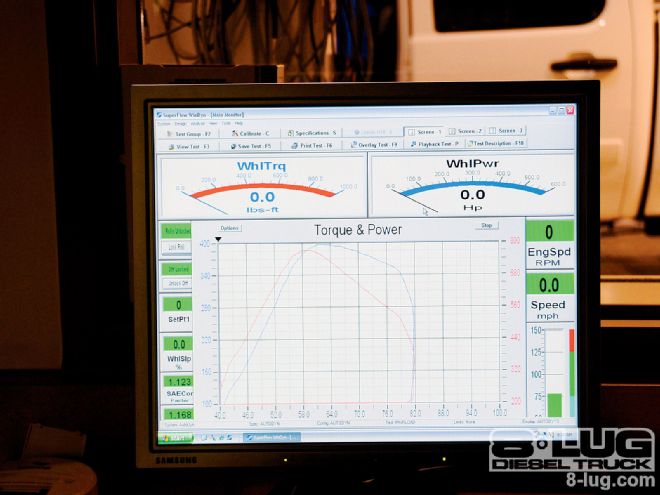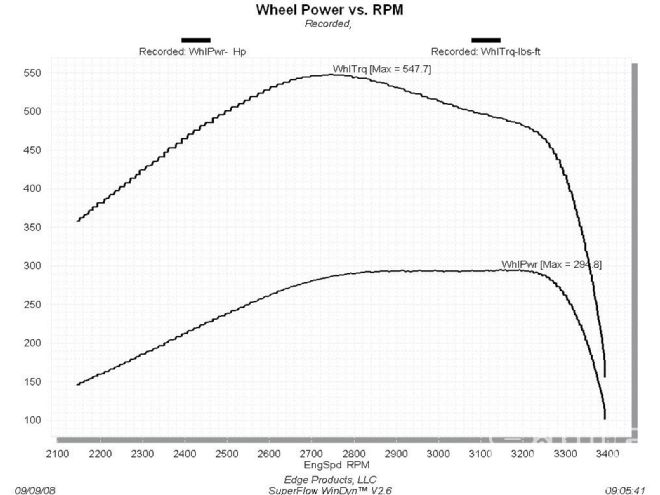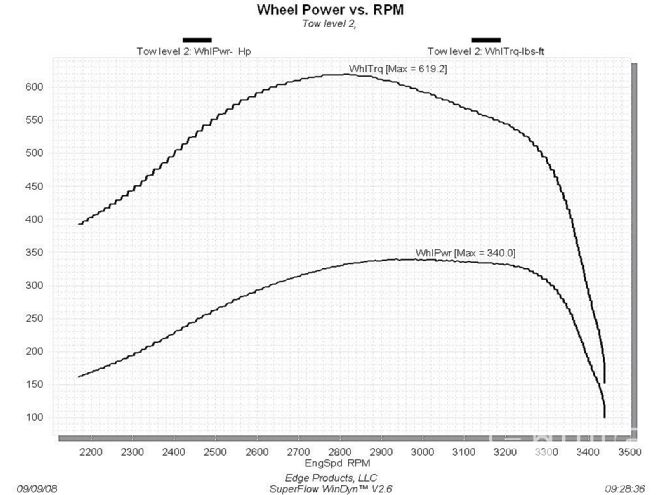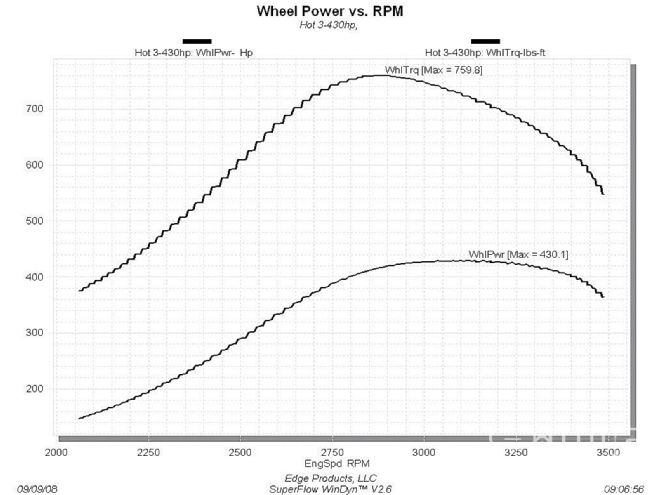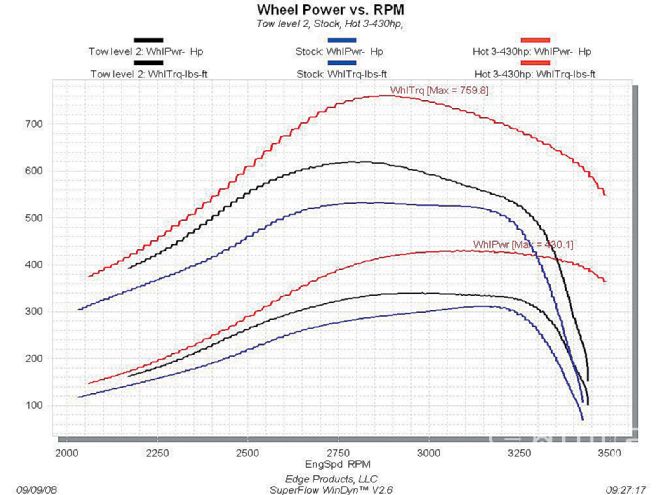The Edge Evolution Programmer has always been a favorite with diesel truck owners-simple to install, easy to use, and loaded with features. During a recent visit to the Edge Products facilities in Ogden, Utah, we had the opportunity to see the new Evolution for the '07 1/2-and-later 6.6L Duramaxes. If you liked the previous versions of the Evolution, you'll love this one.

| edge Evolution Programmer 2007 Duramaxes chevy Truck
For starters, it is the first programmer from Edge to read and display EGTs (exhaust gas temperatures). A pyrometer probe is included in the kit. It now also has an in-cab monitor that displays an amazing list of vital engine functions (called PIDs or Perimeter ID's). Of course, the Evolution is still about power, with gains up to 100 ponies and 210 lb-ft of torque right out of the box. There is 130 hp available if you dare to unlock the Hot Levels.
Probably one of the most interesting features is the Evolution's ability to not only display DPF (diesel particulate filter) regeneration status and soot accumulation in mass-grams, but also to allow you to manually initiate active regeneration.
But let's back up a bit. As you may know, your 6.6L Duramax is equipped with a diesel particulate filter (DPF). This filter is used in conjunction with a diesel oxidation catalyst. Together they work to reduce the amount of harmful exhaust emitted from the tailpipe. As soot builds up in the DPF, it will begin restricting the filter, potentially reducing exhaust flow, increasing backpressure, and reducing horsepower and fuel economy. The soot that gathers is automatically purged in one of two ways: passive regeneration or active regeneration. Both methods occur automatically and require no action on your part. During either of these regeneration methods, you may notice an increase or change in the exhaust noise and an increased EGT.

| edge Evolution Programmer 2007 Duramaxes chevy Silverado
Passive regeneration occurs when the EGT reaches an appropriate level in order to oxidize or burn soot to clean the DPF. This method happens as a result of normal engine operating conditions, typically during heavy towing or high load conditions. If most of your driving is just around town, EGTs may not get hot enough to cause passive regeneration. Then your truck's engine-control system (that infamous PCM and its black-box cohorts) automatically initiates an active regeneration process.

| edge Evolution Programmer 2007 Duramaxes allison Transmission
During active regeneration the DPF is cleaned by raising the exhaust temperature to a point where soot is burned away. This is accomplished through various engine actions, including dumping more fuel in to raise the EGTs in the oxidation catalyst/DPF system. After the soot is burned off, the EGTs and backpressure (restriction) fall back to normal levels.
Here's the rub. If the engine is in the process of active regeneration and you shut it off before it completes its cycle, the DPF may clog and become unusable. The Evolution screen can warn you that the active regeneration is taking place. Don't shut the engine off! Drive around the block a couple of times until the automatic process is complete. This feature alone can save new Duramax owners big bucks!

| The Edge Evolution programmer for '07 1/2-and-later 6.6L Duramaxes comes with a pyrometer probe, a custom dash pod for the in-cab monitor, and Fusion software with a USB cord. The Evolution programmer will not work on GM 4500/5500-or-larger-series trucks.
To avoid this problem, the Evolution advises you of the soot level and allows you to initiate the forced regeneration process when you want to clean the DPF filter. This option should be used sparingly, due to the elevated idle and the large amount of fuel that will be consumed. In order for the forced regeneration process to start, the truck must be up to operating temperature (160º+). Once the regeneration period starts, the truck's idle will slowly elevate to 2,500 rpm. The idle will hold steady at 2,500 rpm for the duration of the regeneration, during which time the exhaust vapors will be extremely hot. You should use caution during this period. Once the forced regeneration period is completed, the idle will then fall back to normal rpm.
The Evolution will display several PIDs as the truck is manually regenerating. These include (ECT)-Engine Coolant Temp, (Stat)-DPF Status-On/Off, (INH)-DPF Inhibit Reason-Represented with a number, (DPFP)-DPF pressure-PSI, (Soot)-Soot Mass-Grams, (EGT-1)-Stock Exhaust Gas Temp Sensor, and (Fuel)-% of Fuel Remaining in the tank, which may vary from that of the fuel gauge.
There are actually 30 PIDs to choose from. The in-cab monitor will display any four you choose on your custom screen, and what a choice!
•RPM (Revolutions Per Minute)-Engine speed
•MPH (Miles Per Hour)-Note: Dash display may be +/-3 mph from the digital display due to mechanical differences in the spring used to control the gauge
•ECT (Engine Coolant Temperature)-Degrees F
•LOAD (Engine Load)
•GEAR (Current Gear)-A "lock" symbol will appear next to the gear number once the torque converter locks.
•TFT (Trans Fluid Temperature)-Degrees F
•BST (Boost Pressure)-PSI
•MAF (Mass Airflow)-Grams per second
•IAT (Intake Air Temperature in manifold)-Degrees F
•DFRP (Desired Fuel Rail Pressure)-PSI-This is what pressure the PCM would like the fuel rail pressure to be
•AFRP (Actual Fuel Rail Pressure)-PSI-This is the actual pressure in the fuel rail
•OSS (Output Shaft Speed)-RPM
•MAP (Manifold Absolute Pressure)-kPa
•MIT (Main Injection Timing)-Degrees
•BAT (Battery voltage)-Volts
•CFR (Calculated Fuel Rate)-mm3
•VPOS (Turbo Vane Position)-% Full
•APP (Accelerator Pedal Position)-% Full
•IATT (Intake Air Temperature in intake tube)-Degrees F
•AAT (Ambient Air Temp)-Degrees F
•EOP (Engine Oil Pressure)-PSI
•Fuel (Fuel Tank Remaining)-% Left
•EGT1 (Exhaust Gas Temp)-Degrees F
•EGT2 (Exhaust Gas Temp)-Degrees F
•BARO (Barometric Pressure)-kPa
•FTMP (Fuel Temperature)-Degrees F
•DIDL (Desired Idle)-RPM
•EGT (Exhaust Gas Temperature)-Degrees F
•DPF (Diesel Particulate Filter) Regeneration Cycle: Status-On/Off
•Soot (Mass-Grams)
You can scroll through the PIDs by using the Up and Down arrow keys. You can always scroll back to your customized screen-and once you have scrolled through all of the PIDs, you will automatically return to your customized screen. In Advanced Settings, it will also tell you what you had for breakfast.
The new Evolution displays alerts and records the above PIDs. For example, a feature that might come in handy is knowing when a certain parameter, such as transmission temperature, reaches a certain value. You can set an alert to that value. As the preset value is reached, the Evolution's screen will flash red and display which alert was triggered and the current value for that particular alert parameter. While the Evolution is displaying parameters of your truck, it will record the highest value the parameters have reached. These records can be viewed and reset at any time.
In the Advanced Tuning mode, the Evolution can adjust for oversize tires to display true speed. You can check and monitor your Injector Balance Rates and adjust speed and rev limiters. If you're into racing, the programmer can record 0-60 mph and quarter-mile performance tests with simulated dragstrip Christmas Tree lighting and reaction times. The new in-cab monitor ships with a custom-designed dash pod. The screen is adjustable both in brightness and color.
When you install the Evolution, it automatically makes a backup of your stock program from your PCM before writing a new program onto your PCM. This assures that you will have the stock program if/when you desire to reprogram your vehicle to its original OEM specs. Of course, it displays and clears diagnostic trouble codes with full text description. It will also allow you to turn off that annoying Check Engine light when the problem has been addressed (no more expensive trips to the dealer for a diagnostics scan). Using the supplied Fusion software and USB cord, you can upgrade all the latest versions of firmware and calibration files free from Edge Products' website, or the CD can be requested by calling them.
The Evolution has four basic levels of power:
Level 1 Economy-30 hp and 60 lb-ft of torque
This setting is the lowest level setting. It has been specifically tuned for optimum fuel economy, recommended for daily driving.
Level 2 Towing-50 hp and 90 lb-ft of torque
This setting is tuned specifically for towing.
Level 3 Performance-75 hp and 150 lb-ft of torque
This setting is a high-performance level, not recommended for towing.
Level 4 Extreme-80 hp and 200 lb-ft of torque
This is the highest setting for the Evolution out of the box. The fuel injection and timing strategies are aggressively tuned to extract maximum performance from a Duramax without sacrificing driveability or durability. It is specifically not recommended to tow in the Extreme mode.
There are also 3 Hot Unlock Levels
Level 5: 100 hp and 215 lb-ft of torque
Level 6: 115 hp and 230 lb-ft of torque
Level 7: 130 hp and 250 lb-ft of torque
The Hot Unlock code costs $100 and is obtained by filling out a waiver on the Edge website.
It's important to note that Evolution utilizes aggressive fueling strategies in order to achieve horsepower gains. The added fueling may cause more instances of passive regeneration. Additionally, depending on your settings and driving style, you may also see active regeneration occur more often than you would with a stock vehicle. In order to minimize the number of times your vehicle will initiate the DPF regeneration process, Edge recommends you avoid towing in levels higher than 2.
As we said in the beginning, installing the new Evolution is very simple. A detailed instruction manual takes you through each step. You do have to drill and tap a small hole in the exhaust manifold to insert the EGT sensor. The easiest way to access the exhaust manifold is to remove the inner plastic fenderwell on the passenger side. The EGT probe must be mounted in the exhaust manifold in front of the turbo to operate properly. After that, it's just a matter of running the thermocouple harness along the firewall and slipping it through an existing grommet into the cab. There is a pigtail on the Evolution's OBDII plug to connect the pyrometer.
By removing the side panel of the dash, the OBDII connector can be routed to the side of the door column and plugged into the display screen, which clips neatly into the custom pod. Finally, the OBDII connector is plugged into the truck's OBDII socket under the dash-and you're on the road. All functions of the Evolution are powered by the vehicle's OBDII connection plug.
With good reason, many diesel owners are concerned about their vehicle warranty. In short, the Federal Magnusson-Moss Warranty Act states that if something breaks on your vehicle and you take it in for warranty repair, the dealer must honor your warranty unless they can prove that whatever modifications you have made actually caused the problem. Interpretation of this act can vary from dealer to dealer, so Edge recommends that you always disconnect and remove the Evolution Programmer when you take your truck into a dealer for warranty work in order to not interfere with their diagnostic equipment.
The Evolution programmer will not work on GM 4500/5500-or-larger-series trucks. It will only work on the 2500HD and the 3500HD models. All Edge products come with a 1-year warranty. The Evolution programmer has a suggested retail price of $479.20.